
Top 10 Best ChatGPT Prompt Templates For LinkedIn
LinkedIn is a valuable source for experts from various industries; you can share your professional experience, show your skills, search for employers and jobs there, build a professional network, and discover new professional opportunities. LinkedIn bloggers, as in any other social network, have to publish posts and optimize their blogs for maximum visibility on the Internet. For professionals who do not treat LinkedIn as a profit source and want to have a page with good-looking valuable information, some recommendations for improving their page will also be useful. ChatGPT is a useful tool for many LinkedIn tasks. In this article, we provide you with recommendations on how to use the correct prompt to receive maximum output from ChatGPT-generated responses.
TOP 10 best prompts
We know at least ten areas where you can use ChatGPT—for your resume, job search, profile optimization, and much more. However, there are unlimited opportunities where ChatGPT can give you optimized information from all the databases on the Internet.
Apart from the separate tasks, you can understand what steps are required to improve your LinkedIn visibility. You can make a prompt: "Provide the best strategy to improve visibility on LinkedIn."
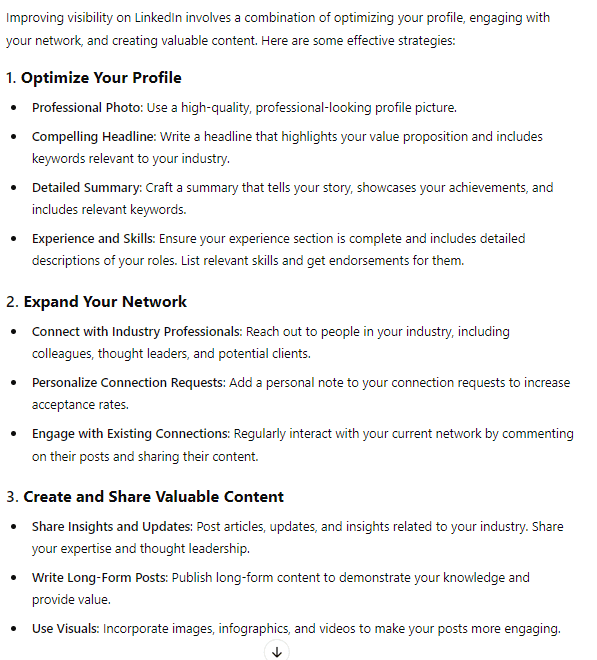
The ChatGPT likes such prompts, as it will answer shortly with bullet points of the most recommended steps by other users. From our experience, your prompt should contain clear action in the active voice – provide, list, write, make, etc.- and should be specific as much as you understand the end task. The more details you put in your request, the better response you will receive.
We want to start with improving the LinkedIn page and its main parts. The profile page is structured for the following sections – profile photo, headline, summary (a narrative about your background), experience (roles and responsibilities), education, skills, endorsements, recommendations from your colleagues, clients (testimonials), accomplished tasks (projects, publications, patents, awards, interests), showcase section (featured section for media, articles, and other links) and contact information. For more information on how each section should look, you can ask ChatGPT for a detailed description.
LinkedIn Headline Prompt
A headline is the second thing that is visible on your page after the name and the picture and strongly impacts the impression. It is located under the name of professional platforms and has to be up to 200 characters. If you are searching for a job, you should look more attentively at this line, as recruiters and HR managers first check it. Our general recommendation for the headline is that it should be relevant to your experience, be updated, and grab the reader's attention. For more specific advice, you need to ask ChatGPT.
- "Please create a headline for my LinkedIn profile based on my resume [X]."
ChatGPT welcomes the download of files and images to be more specific in the response. For LinkedIn profiles created to find business opportunities, we suggest always downloading your resume.
- "Tips for making an engaging headline on LinkedIn for a professional page of a project manager."
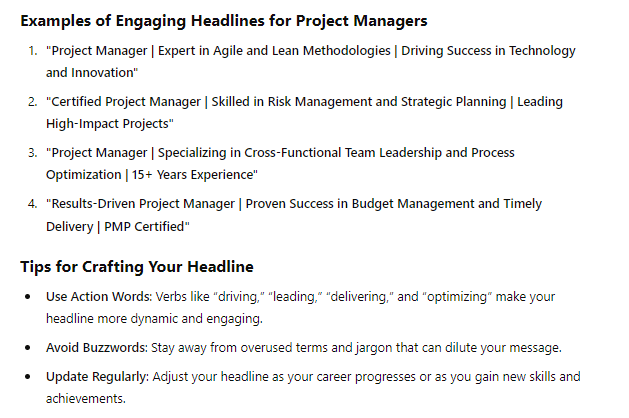
- “Top 5 headlines of famous people on LinkedIn.”
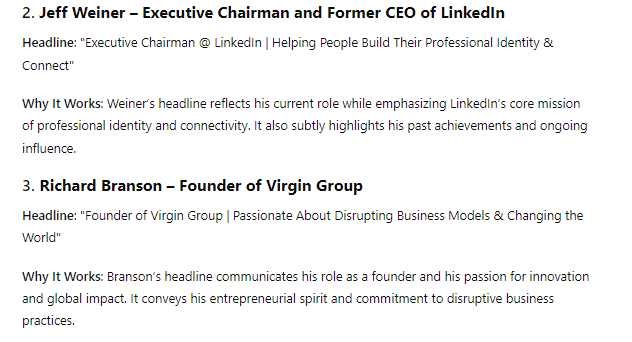
- You can always learn from the best specialists in the world and learn and make better with ChatGPT.
- "What are 5 things not recommended to include in the headline of a LinkedIn profile."
- "Write a headline for a makeup artist with ten years' experience in fashion shows with top models.”
Experience Section Prompt
For creating a professional network and searching for a job, an experience section with detailed and up-to-date working experience is a must-have. You should show your professional journey here by highlighting your roles from the past to the current (including internships and part-time jobs), responsibilities, and achievements. It is not easy to write this section as it is not a simple copy and paste of your resume; you need to be creative here and elaborate. It has already been proved that the details filled in in this section lead to 5-10 times more views and connection requests. ChatGPT can summarize your tips for writing this section and rewrite your resume.
- "Write the experience section for my profile on LinkedIn using my attached resume [X]."
- "List the most important aspects to consider for crafting the profile's experience section.”
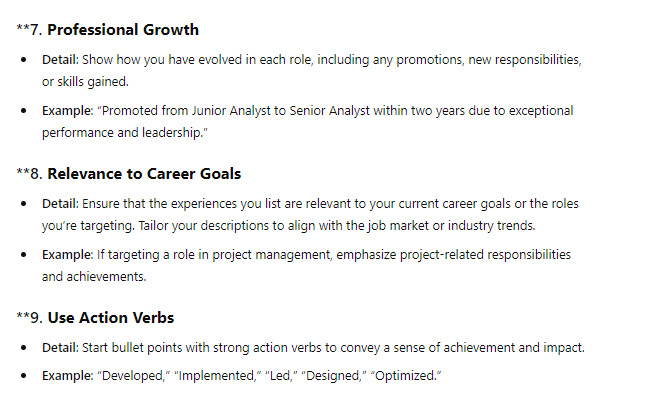
- “Add relevant keywords to my experience section from my resume [X] for my LinkedIn profile."
- "Provide an example of the best experience section of the most popular specialist on LinkedIn."
- "Key elements in the experience section are part of a LinkedIn profile of a successful interior designer. Please provide an example.”
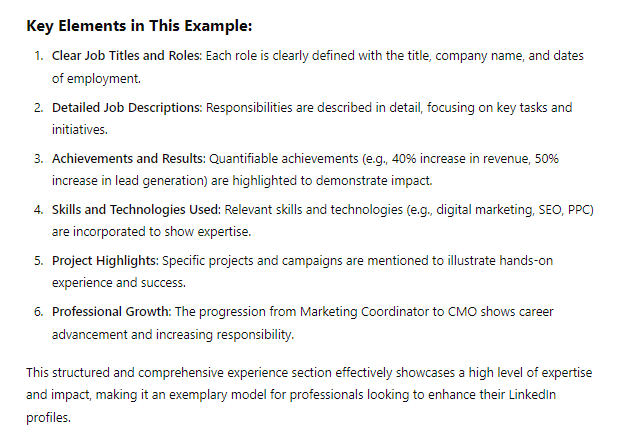
Skills Section Prompt
While you can easily indicate your professional career path, it is much more challenging to list your skills interestingly and be unique compared to your competitors. LinkedIn by itself gives you some tips – to indicate at least five skills which you may indicate for each position or in one place as top skills in the About section. The limit is 50 skills in total; however, in the resume, the suggestable number is 10-15 skills. The top listed skills are communication, leadership, detail-oriented, teamwork, problem-solving, sales, management, and analytical skills. You should always use strong words (managed, increased, achieved, organized, etc.) in a positive manner. You can compare your skills with those of other applicants or ask ChatGPT about this and more. Moreover, you can make research work if you are searching for applicants in all areas.
- "Analysis skills of applicants for the position of project manager at Shell Company on LinkedIn.”
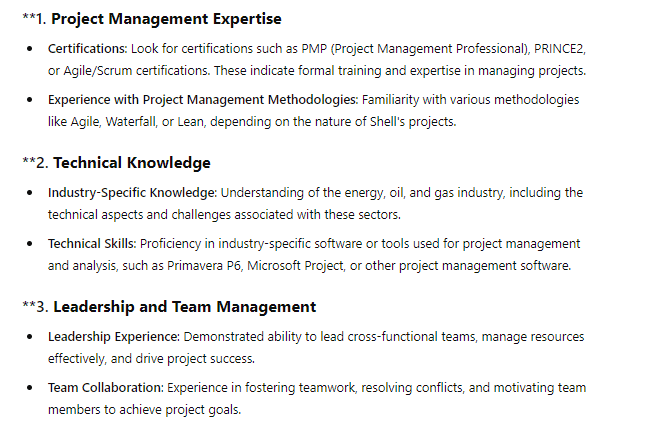
- "Propose the best skills for a professional photographer with ten years of experience for a LinkedIn profile."
- "Choose and add skills for an electrician based on my attached resume [X] and another similar professional for LinkedIn."
- "Make a list of skills required for a babysitter with an infant for a daycare without a mother nearby for a job ad on LinkedIn.”
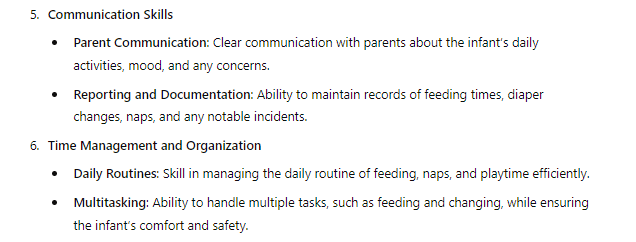
- "The most common skills for an accountant in an international company with 25 years of experience."
Recommendation Request Prompt
To get the most challenging jobs where your skills and experience recommendations are absolutely required. If you are not prepared and haven't got all the recommendations in your hands from your previous job, you need to ask your former employer, and LinkedIn is a convenient way to do so. ChatGPT can create a polite letter for you. You also can use ChatGPT to write a recommendation, whether your former employer asked for a template, or you have been asked for a recommendation from your former colleague. LinkedIn offers several options for asking for recommendations – using a short personalized message in the messenger or by official request recommendation by filling the relationship and position at the special field. If you receive a recommendation on LinkedIn, you can post it in your profile. So, how to request ChatGPT for the selling recommendation:
- "Official request for a recommendation to the former colleague of Company X for the position Y."
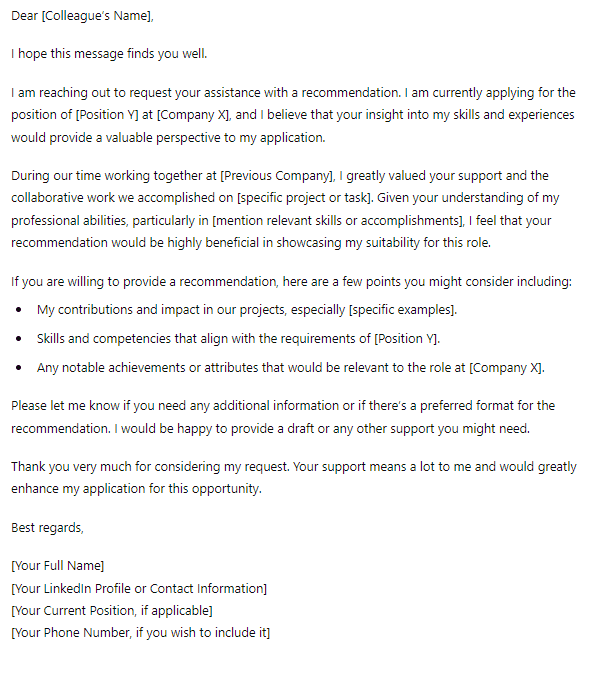
-
"Provide an example of the recommendation for the hairdresser in Company Z."
-
"List aspects worth to be mentioned and include in the recommendation for a sales director."
-
"How do you politely reject the request for a recommendation from a former colleague?"
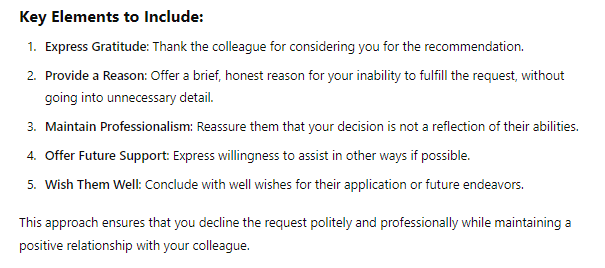
-
“Describe in 5 steps how to write a follow-up letter for a recommendation request.”
Content Sharing Prompt
On LinkedIn, you can share content about industry insights, trends, milestones, promo posts, leadership articles, how-to-do guides, inspirational quotes, behind-the-scenes, professional tips, and many more from any other authors or yours. You should avoid "naked shares" without any explanation from your side; you should show your audience that you are really interested in the subject. You can show it with your thoughts, connection to the author, call-to-action, or summary of the shared content. All possibilities for making your post engaging with shared content are available by making the relevant prompt in the ChatGPT chat field.
- "Tips on how to share content on LinkedIn correctly."
- "Write a relevant introduction to the shared content from the BBC news about the latest achievement in the cloning of animals."
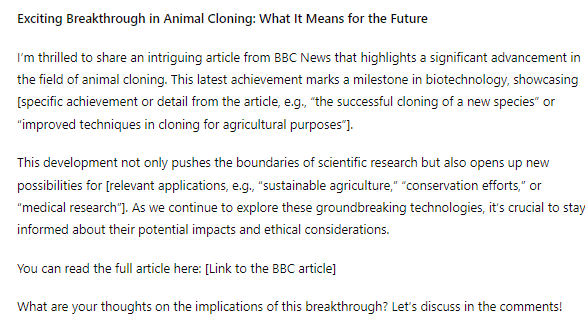
- "Provide examples of best promos for shared content for interior design profiles on LinkedIn."
- "Top shared content on the LinkedIn profile of young artists to increase audience engagement."
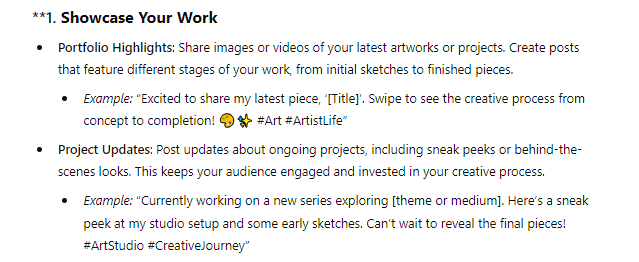
- "Make an overview for the introduction of the article [X] on your LinkedIn profile with a limit of 1000 words".
You can share content by adding links to posts, news, or videos. You can even use referral links to increase the monetization of your LinkedIn profile.
Job Search Prompt
LinkedIn is a perfect place to find the right job by using filters, keywords, hashtags, and other advanced search options. There is a special icon – jobs- where you can set the notification to be updated on the latest openings based on your job title and job location (other parameters can also be set). You can set up the search process in a way that the job is searching for you, not vice versa. You need to create a personal brand with engaging content and an updated profile to make your posts about your job search visible to your network. You can ask for recommendations or job proposals. Here, ChatGPT can help create texts for such posts as well. Unfortunately, you might need several posts to receive the proposal about dream work.
- "Write a message to your LinkedIn audience stating that you are searching for job opportunities in project management for large international publishing projects."
You can use ChatGPT to improve your CV, cover letter, thank-you note, and follow–up note to your employer. It also knows how to pass a successful interview, so you can ask it to help with that.
- "Improve my attached CV [X] for the position of marketing manager."
- "Tips for preparation of a compelling cover letter to my resume [X] on the position of an IT specialist in large software company Z according to their job description attached [Y]."
- "List the common interview questions for interpreter positions (from German to Chinese)."
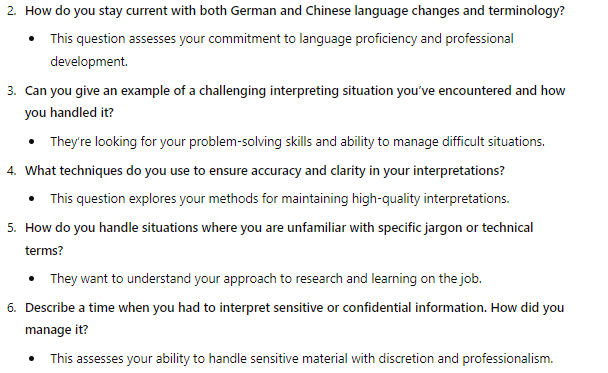
- “Generate ideas for a series of posts to show my professional experience as a project manager.”
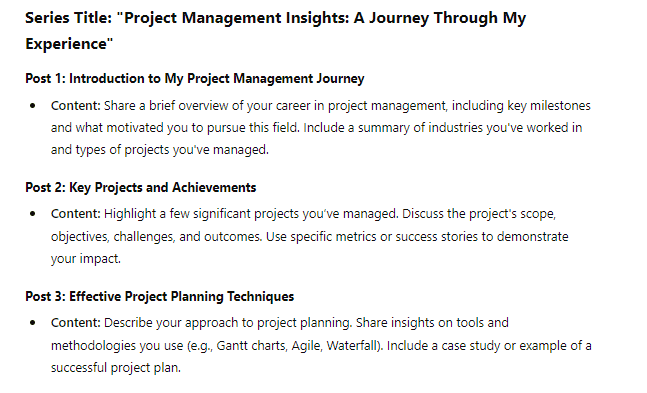
Connection Request Prompt
In LinkedIn, you can create a business network without knowing people by sending them a LinkedIn connection request similar to a Facebook friend request. Such requests can be sent with/without or with a generic LinkedIn message ("I'd like to add you to my professional network on LinkedIn."). A personalized note can help you stand out among other followers, show your interest in a positive tone, and clarify your intentions; all this is good for is increasing the probability of acceptance of your connection request. ChatGPT can give you clear instructions and suggestions for this type of prompt. By enhancing your business network, you receive access to more career prospects and professional insights, increase your influence, collaborate with the best professionals worldwide, and develop your skills. Personalized requests are the key factor for growing your LinkedIn Network.
- "Tips on how to write a personalized connection message to expand the business community on LinkedIn."
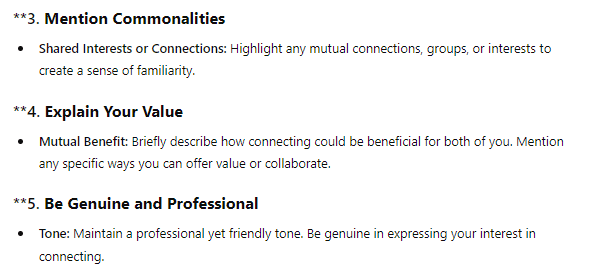
- “List five reasons for writing the connection request personalized note in LinkedIn.”
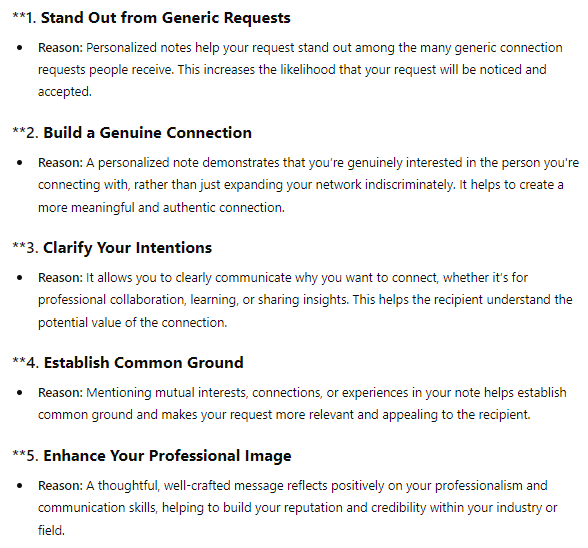
- "Rewrite in a professional, polite tone the following connection request [X] using not more than 1000 words."
- "What words should be used in the connection request letter on LinkedIn."
- "Provide an example of how the connection request in LinkedIn should look."
Profile Optimization Prompt
LinkedIn Profile Optimization is the required step to boost your visibility using SEO tools in LinkedIn search results (higher rank), to add more value to your skills and look more professional, to build more trust in the seriousness of your intentions, and to keep all information updated. As you see, profile optimization is required for companies, people who are searching for and offering jobs, and other bloggers interested in the expansion of the business community. It ensures that a maximum number of readers can see your profile. ChatGPT can guide optimization from theoretical to specific recommendations.
- "List the optimization steps for your LinkedIn profile."
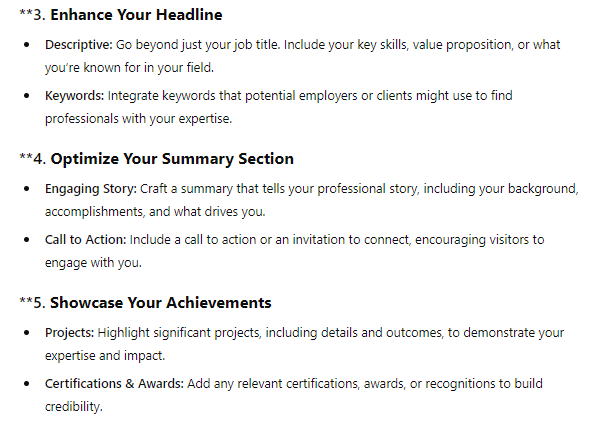
- "Suggest the keywords for the professional manager with many years of experience in international projects for optimization of LinkedIn profile."
- "Optimize my headlines, summary, about, skills in my LinkedIn profile [X]."
- "Provide examples of the optimized profile of the best professional photographer on LinkedIn."
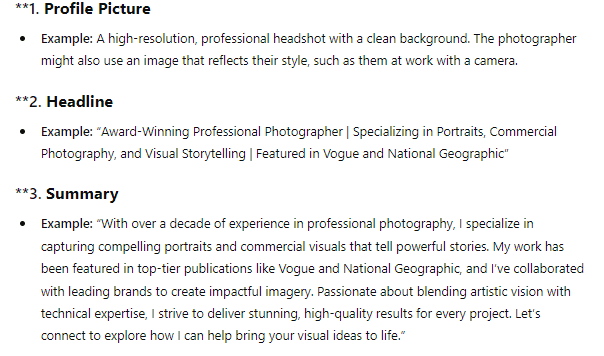
- "Check my profile in LinkedIn summary [X] and suggest ways for better optimization for searching for a job as a makeup artist in Z Company."
Project Showcase Prompt
When you optimize your LinkedIn profile, make all sections present your professional qualities from the best angle so you can expand your business community. Not all people use LinkedIn to search for and provide jobs; it is also a good platform to show your business initiatives, expand your brand awareness, and attract the attention of potential customers by showing the results of your business. LinkedIn offers to use special showcase pages, which are extensions to your business profile page; you can segment your company content into several personalized showcase pages to target the content (up to 25 showcase pages are allowed for one company). Once you have created the page, it will be available from your profile page as an affiliate page. You can also advertise showcase pages.
- "List the top 10 international companies that have showcase pages on LinkedIn".
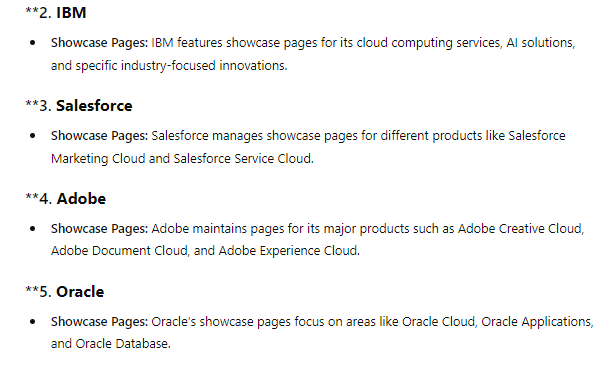
- "Describe the benefits of having a showcase page for a company producing robotic pool cleaners."
- "Tips for creating a showcase page on LinkedIn for a small market selling beach clothes."
- "Create pros and cons comparison of LinkedIn product pages and showcase pages."
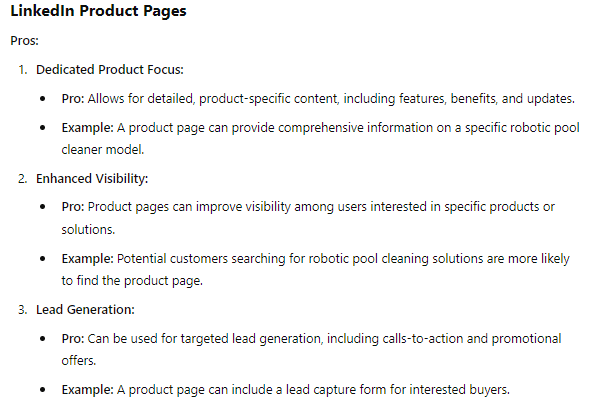
- "How to promote showcase pages. The differences between the promotion of standard business profile and showcase page."
Recruiter Outreach Prompt
Finally, we want to focus on recommendations for recruiters, HR, and other business players who have to contact potential candidates, asking them to apply for opening positions. As LinkedIn is a professional social network, it gives enormous opportunities for searching and studying professional skills and checking candidate recommendations and connections. There is a possibility to create a general note – like I'm impressed with your professional experience – or be more polite and interested in creating a personalized message using ChatGPT. The general recommendations to include in messages of recruiters are: summarize your message purpose, describe the benefits and opportunities of a new job, provide hints of personal interests in the candidate, and engage the candidate to respond in a polite and professional tone. Taking into account the complexity of the task and the necessity to insert many details, ChatGPT is a perfect tool to help write the message.
- "Best examples of recruiter outreach messages in LinkedIn."
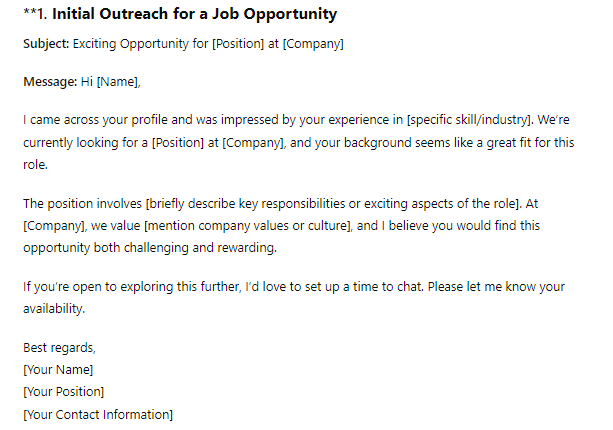
- "Pros and cons of generic and personalized recruiter outreach in LinkedIn."
- "Generate the recruiter outreach to Mr. X from Mrs. Y for the position of general manager in Company Z."
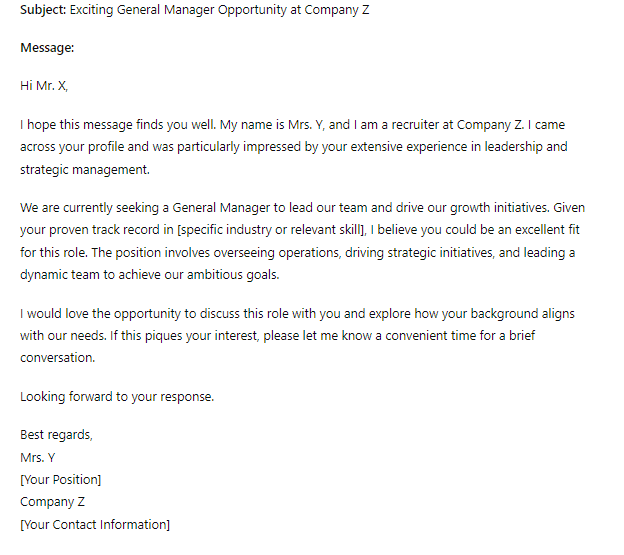
- "Rewrite my generic recruiter outreach [X] by adding details of a job opportunity in Company A for Mr. X."
- "Suggest a series of recruiter outreaches for candidates for software engineers in company B."
Frequently Asked Questions (FAQs)
- What is the most popular content on LinkedIn?
According to the latest research, videos and photos of real people, leadership recommendations, industry insights, career advice, company news, and professional achievements are the most popular on LinkedIn.
- How to attract more readers and make them subscribe to LinkedIn?
LinkedIn followers subscribe based on the same rules as in other social networks: interesting content about trending topics, lead magnets for the audience (exclusive and valuable content), a lot of author engagement in the blog and communication with the audience, and an optimized profile and target subscribers. To improve all these aspects, ChatGPT can help.
- Does ChatGPT generate content that is unique and free from plagiarism?
Absolutely. All content is unique and generated only for your prompt. You can generate the response several times and check that it will be different all the time.
- What is better for improving your LinkedIn Company profile page? Should I hire a marketing manager or use ChatGPT?
We recommend collaborating with this tool. ChatGPT is mainly a database of recommendations and tips that can write a lot of content for you. But their proper applicability to your business page and correct filling of all fields are human jobs. The AI ChatGPT works based on patterns and written logic, while a hired manager can offer personalized strategy and exclusive conception.
- Why should I have a LinkedIn profile?
LinkedIn can help you find employees and a job, expand your business connections, organize your own business network, share business ideas, and showcase your skills. It is a perfect platform for networking with the best professionals in your area of interest. You will stay informed about the latest trends and strengthen your background.
Conclusion
With ChatGPT, you can easily boost your presence on LinkedIn and achieve your goals faster. It can assist in various tasks necessary to create an engaging business profile – content creation, content, and profile optimization, research of market and target audience, improving personal brand and showcase page, ideas for the content and marketing campaigns, making a follow-up, recommendations, content sharing and other types of messages. With ChatGPT and correct prompts from this article, you can fulfill one of these tasks or write personalized messages to potential candidates or employers. ChatGPT also can help you to improve your marketing strategy and give professional advice, but please do not forget it is only a tool, and you need to apply it correctly. You can create an unlimited number of prompts for the tool; do not forget to analyze the response and choose the closest to your needs. Nevertheless, ChatGPT's possibilities are almost unlimited. Start to use it for LinkedIn, other social networks, and more.