
More Effective Than a Team: 10 Prompts to Unleash the Power of GPT-4
1Productivity is the key to success. To master it, you need to streamline your processes. Whether it's work, school, or any other area of your life, artificial intelligence offers a solution by taking on some of the workload. The key is to use it correctly.
This article explores 10 new ways to work with GPT-4. We've formulated a prompt for each one. Use them to become more productive than an entire team.
App Development from a Blueprint
This prompt simplifies and accelerates app development. Use a pre-prepared blueprint to generate working code. It's crucial to clearly describe your app's structure, required functionality, and programming language.
Prompt
Based on the blueprint I've drawn [or uploaded], write code in [LANGUAGE] to develop a [APP TYPE] that includes the following features: [LIST OF FEATURES]. Also, provide detailed code comments explaining key sections, including algorithms, logic, and important design decisions.
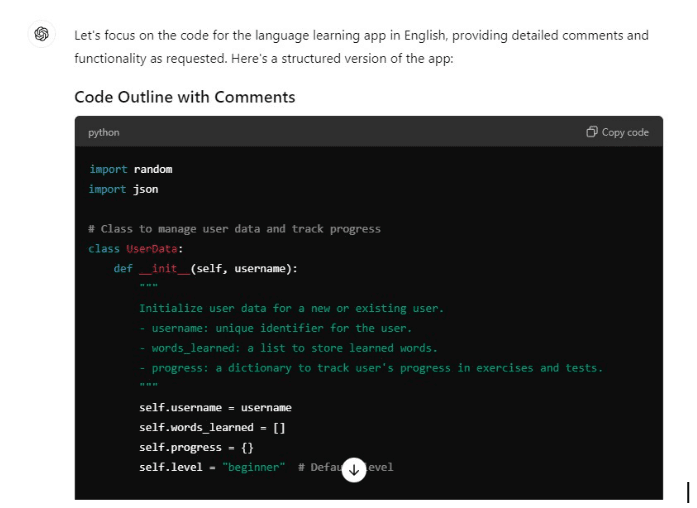
For the best results, add details to your request:
- Architecture and Design. Describe the app's structure and component interactions.
- Code Writing. Generate code for each specified function with detailed comments.
- Security. Include security measures and best practices.
- Optimization. Suggest performance improvements.
- Testing. Include recommendations for unit testing.
- Deployment. Suggest deployment strategies and CI/CD setup.
Deep Dive Data Analysis
First, define your analysis goals. This is essential to provide AI with specific data to process. Using this prompt, you'll get a deep dive data analysis and uncover valuable insights. The AI can even suggest a course of action.
Prompt
Analyze the following dataset: [DESCRIPTION OF DATASET]. Present a comprehensive analysis, including statistical summaries, trends, correlations, and key findings. Also, create visualizations (graphs, charts) to illustrate the results. Include recommendations based on the analysis for potential actions or solutions.
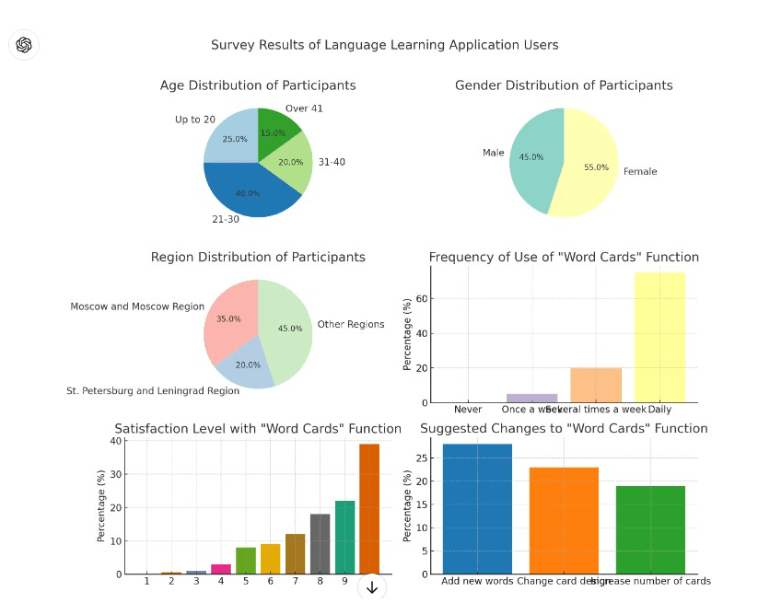
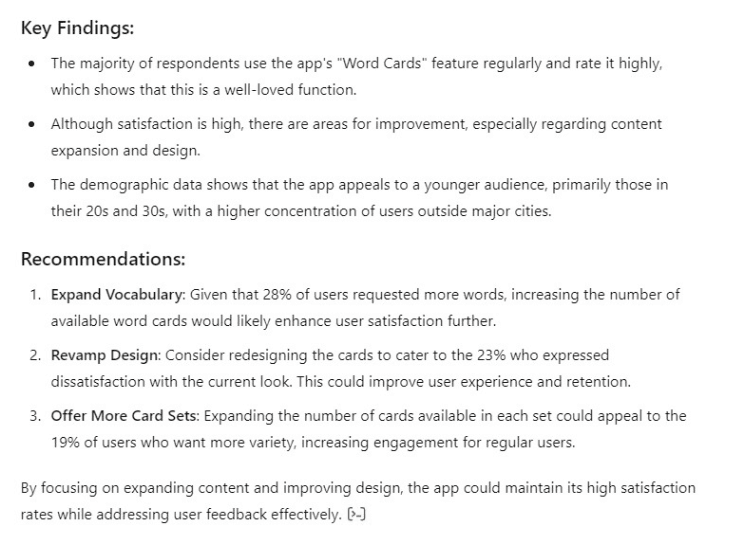
Investment Portfolio Analysis
Conducting asset and investment portfolio analysis? This prompt turns AI into your financial advisor. The AI will assess your investments, highlight potential risks, and suggest strategies for greater returns.
For accurate results, provide a detailed description of your current portfolio. It's important to specify your analysis goals.
Prompt
Analyze the following investment portfolio: [PORTFOLIO DETAILS]. Present a comprehensive assessment that includes analysis of overall performance metrics, such as return and growth rates compared to relevant benchmarks; risk assessment, such as volatility and Value at Risk (VaR); and a review of asset class diversification to identify potential concentrations or imbalances. Also, analyze sector and geographic exposure, detailing how these elements may impact performance, and assess risk interrelationships between assets to understand their interdependencies. Based on this analysis, provide detailed recommendations for portfolio optimization to enhance returns and manage risk.
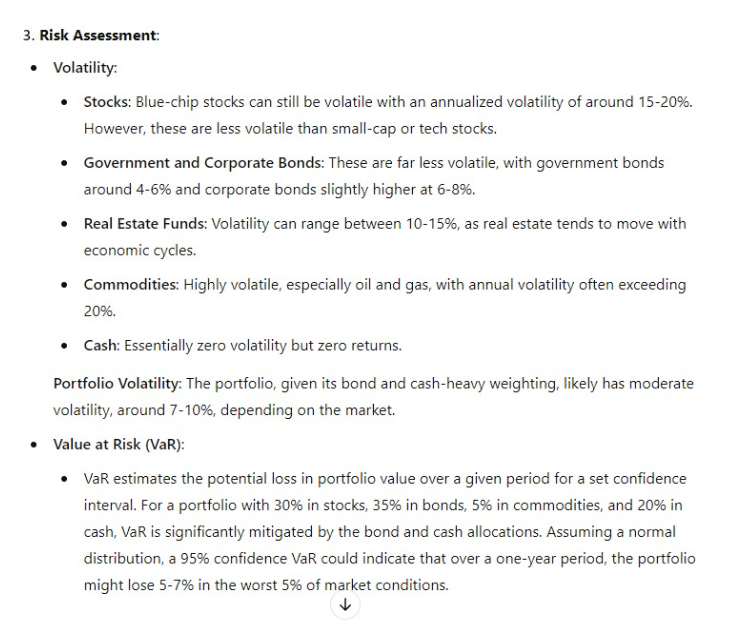
Your Virtual Financial Advisor
This role goes beyond the previous one. With this prompt, AI transforms into your personal financial advisor. It can do everything from optimizing your budget and planning savings to managing debt and investments.
Prompt
Based on the provided personal financial information: [DATA ON INCOME, EXPENSES, ASSETS, LIABILITIES, AND FINANCIAL GOALS], please act as a virtual financial advisor and develop a comprehensive financial plan. This plan should include detailed recommendations for budgeting and expense management, investment strategies tailored to risk tolerance and goals, savings and retirement planning, debt management, insurance and risk management, tax planning, and estate planning. Also, suggest recommendations for periodic reviews and adjustments to the financial plan. Ensure all recommendations are actionable, include detailed explanations, and provide resources and steps for implementation.
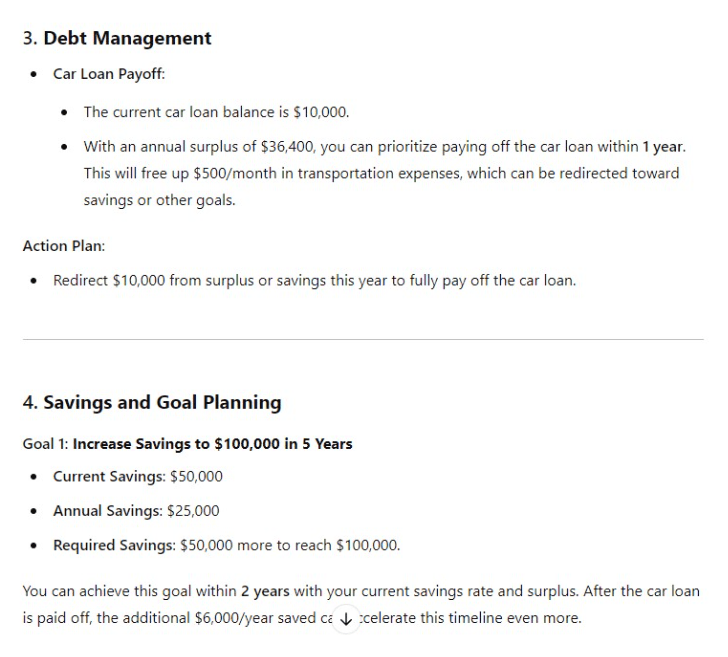
PowerPoint Presentations
Create a presentation based on your information. You need to give the AI a technical brief: write down the topic, goals, and important points. The result: text broken down into slides with clear formatting. Plus, recommendations for illustrations. This saves time on formatting and information gathering.
Prompt
Based on the following details: [PRESENTATION TOPIC, GOALS, AND KEY POINTS], create a PowerPoint presentation. Structure a slide plan, including text content, visual elements (such as graphs, charts, and images), and formatting suggestions. Ensure the slides effectively convey key points, engage the audience, and maintain a professional look. Include recommendations for slide transitions and animations where appropriate.
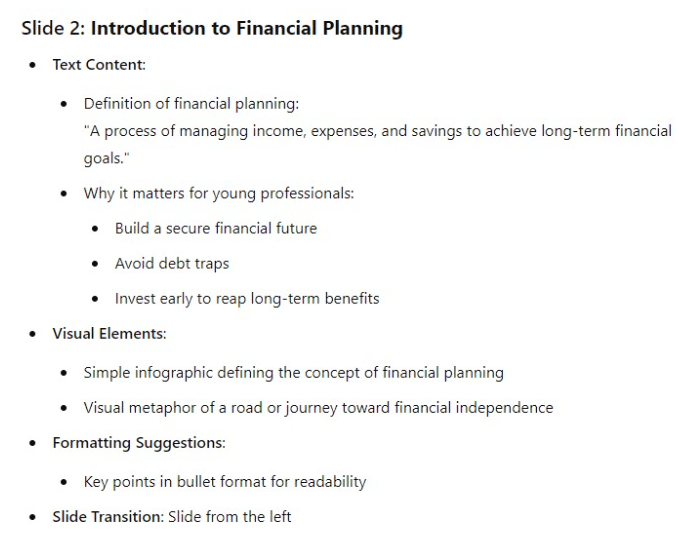
Video Scripting
Want to create a viral video? A team of writers would have to analyze trends and brainstorm ideas. AI can do their job alone. All you need to do is specify your goals and target audience. The AI will provide recommendations for video structure, text, visuals, and sound elements. It will also suggest a promotion strategy.
Prompt
Based on the following details: [VIDEO GOALS, TARGET AUDIENCE, AND KEY MESSAGES], suggest ideas and a detailed plan for creating a viral video. Include recommendations for video structure, a compelling script, visual and audio-visual elements, and promotion strategies. Ensure the content is designed to grab attention, encourage sharing, and maximize audience engagement.
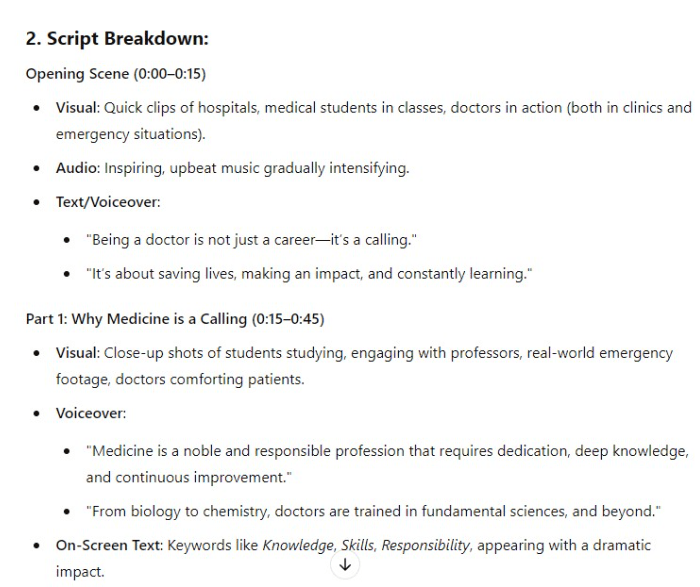
Text Transcription and Video Subtitles
To write subtitles, you have to open the video in one window and a text editor in another. Constantly switching, pausing, and re-listening. Tired of this? Let AI handle part of the work. Attach the video, specify the format and language of the video. The AI will give you recommendations that will simplify your work.
Prompt
Based on the following details: [VIDEO FILE FORMAT, LANGUAGE, AND SUBTITLE REQUIREMENTS], generate accurate text transcriptions and synchronized subtitles for the video. Include recommendations for tools and methods to ensure high-quality text content and proper synchronization with the video footage.
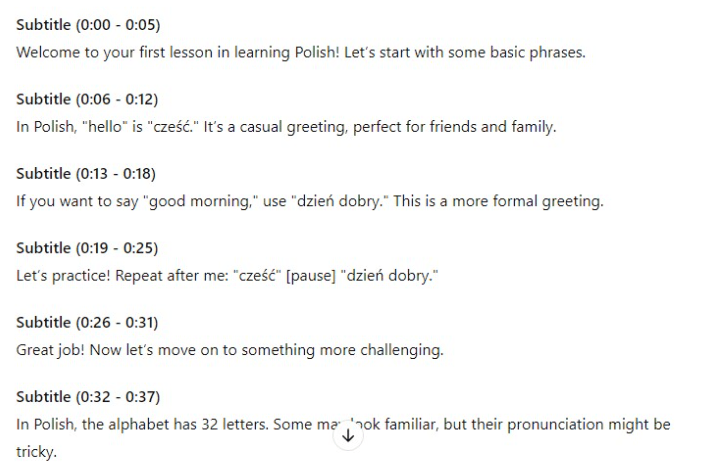
Word File Generation
This prompt is useful for anyone who frequently uses Word files for work or school. Formatting requirements are always strict: you need structure and formatting, the right font and style. Use this prompt to quickly create a document based on your data: content and requirements.
Prompt
Based on the following details: [CONTENT AND FORMAT OF THE WORD DOCUMENT], create a well-structured Word document. Include recommendations for text organization, formatting styles, inserting tables, and other elements. Ensure the document is professionally formatted and meets the specified requirements for clarity and presentation.
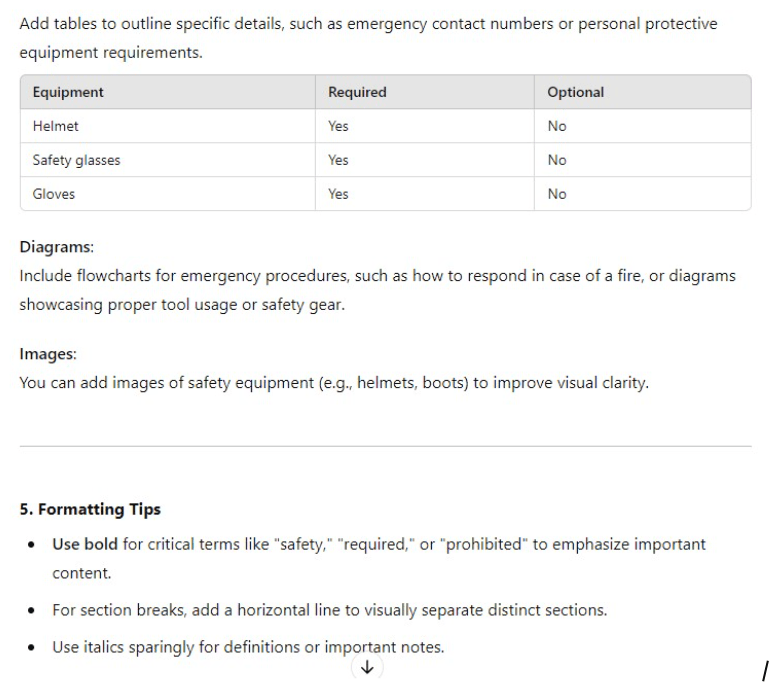
Plagiarism Check
Want to increase the originality of your text or simply check for plagiarism? Use this prompt. AI will provide a detailed report on matches and sources of borrowing. It will also offer recommendations to improve the originality of your text.
Prompt
Based on the following text: [TEXT TO CHECK FOR PLAGIARISM], conduct a comprehensive plagiarism check and provide a detailed report on matches or potential sources of borrowing. Include recommendations for revising the text to increase originality and comply with copyright laws.
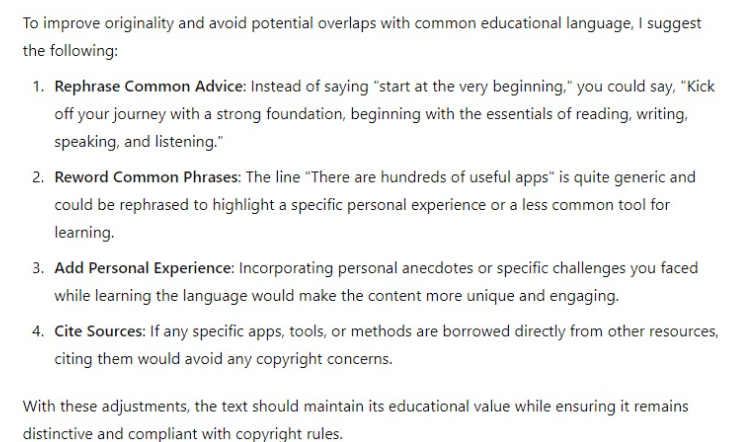
Time Management and Project Management
The Pomodoro Technique and the 25/5 principle are outdated. Now, AI is in charge of your time management and organization. With our prompt, get a schedule that takes into account your resources and priorities. AI will provide recommendations on how to track your progress.
Prompt
Based on the following details: SPECIFY PROJECT GOALS, DEADLINES, AND TASK REQUIREMENTS, create a comprehensive project plan. Include recommendations for task planning, resource allocation, prioritization, and progress monitoring. Ensure the plan is structured to optimize workflow, effectively manage deadlines, and achieve project goals.
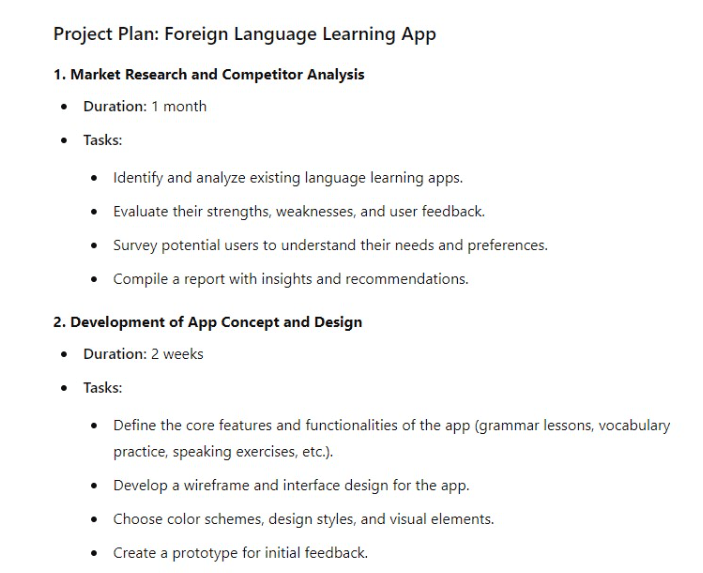
You don't need a team to be effective. All you need is a smart approach to working with AI. Try our prompts in practice and you'll see: you can be even more productive. What's convenient is that the prompts can be adapted to your needs. Automate routine tasks to achieve the same results as an entire team.