
Best AI Tools for Coding in 2024 | Top Software for Developers
1The recent boom in artificial intelligence is transforming many industries, like software development. This technology has made it easy for developers to complete development projects fast by generating codes, debugging, reducing code errors, and fixing any bugs in a code.
According to a Stack Overflow report in 2024, almost 82% of developers have implemented using AI to write codes. This makes it clear that AI coding tools are becoming game-changers in the software development sector.
But what are AI coding tools?
These software programs leverage machine learning algorithms, natural language processing, and AI to assist developers in handling basic coding tasks. The tools are designed to handle various tasks like writing codes, debugging, suggesting improvements, and analyzing code quality.
In this article, we will help you discover the best AI tools for coding in 2024. Enhance your development workflow with robust AI-driven solutions for code completion, debugging, and more. Boost productivity and streamline your projects today!
Benefits of Using AI Coding Tools
Using AI coding tools has various benefits, whether in writing code or debugging. These benefits vary depending on multiple factors, such as the programming language, the situation, and whether your clients accept it.
| Feature | Description |
|---|---|
| Reduced Error | Humans have no error, no matter the experience, but AI is more accurate with very few errors in code generation. AI tools can detect and fix anomalies faster. |
| Enhance Efficiency | AI coding tools enhance efficiency by automating repetitive tasks, improving performance, and offering suggestions. It can handle simple tasks while leaving complex ones to developers. |
| Accessibility | AI tools make coding easier for non-technical users by generating code with a simple prompt. No need for coding knowledge or professional developers. |
| Code Optimization | AI tools help identify areas for improvement and offer automatic optimization suggestions, resulting in more efficient, lighter, and higher-quality code. |
Features of AI Coding Tools
AI coding tools are becoming part of the developers' arsenal to assist in the development process. They make it easy, reduce time wastage, improve code performance, and reduce the chances of error and anomalies. Here are some of the critical features of AI coding tools.
Automated Refactoring
Refactoring is crucial for maintaining clean codes, and most of the latest AI-coding tools offer developers sophisticated automated refactoring functionalities. The tools can suggest areas and changes to enhance the maintainability and readability of codes, such as renaming variables to give more clarity or restructuring codes. These suggestions can help update and manage legacy code, thus ensuring it aligns with all modern coding standards.
Contextual Understanding
Modern coding artificial tools are advancing each day, making it easier for them to understand the coding context more intricately. Compared to other simple autocomplete tools, this coding AI tool can thoroughly analyze the scope of the given development project, identifying different patterns and providing suggestions that adhere to the overall design and architecture pattern.
The advanced context streamlines the coding process and ensures codebases maintain consistency.
Improved Debugging Assistance
One of the time-consuming tasks in development is debugging. However, the advancement in coding tools has made it easy for developers to revolutionize debugging via the debugging assistance feature in coding tools.
The tools are designed to analyze the codes deeply, detect anomalies and errors automatically, and provide suitable suggestions to fix the issue. Without going over the codes, they can show you exactly where the bug is and give context. These AI coding tools have helped reduce time wastage during the debugging stage.
Predictive Coding
Coding tools develop predictive codes that are beyond reactive suggestions only. By analyzing project structures and coding patterns, AI coding tools can suggest the next step for developers and give relevant suggestions before they ask for assistance. This helps speed the development process, reducing the developer's cognitive load.
Code Optimization
It can be difficult to develop codes and get them to perform efficiently, but with AI coding tools, it can be easy to optimize the codes, thus improving the overall performance. For example, an artificial coding tool can offer suggestions, give developers a more efficient algorithm, or even point out redundant code blocks to simplify them.
The feature improves the quality of the code and acts as a developer's learning tool, giving them all the best alternative approaches and best practices.
Best AI Tools for Coding
Generating codes is one of the most challenging tasks that most developers encounter. Sometimes, the code can result in low performance or bugs that can slow the overall performance down. Identifying and fixing bugs in a code can be a challenge and take a lot of time for developers.
However, with the rise of AI coding tools, it has become easy to write code, debug, and offer suggestions to fix defects and anomalies. Many tools are in the market today, but here is a list of the best AI coding tools for developers.
1. OpenAI Codex
OpenAI Codex developers are the same team behind the popular ChatGPT, a company dedicated to improving AI in various industries. With the launch of OpenCodex, the main aim was to design a tool that can assist in handling human problems just like humans.
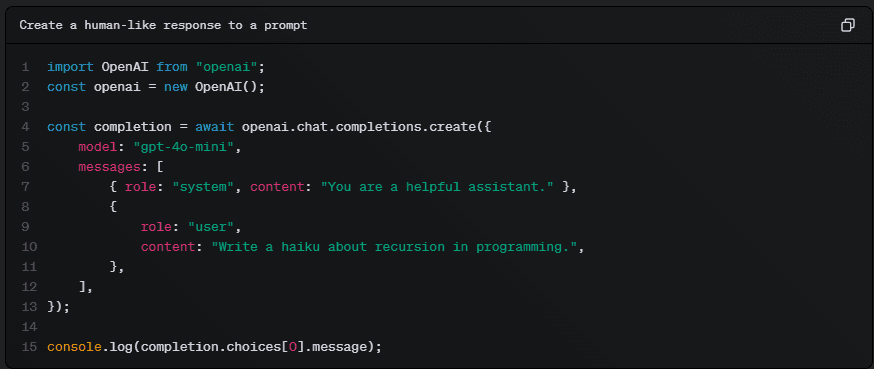
The system uses LLMs (deep-learning large language models), which entails training the AI tool to do tasks like feeding it details to perform coding tasks.
OpenAI Codex is trained using the natural language processing abilities from the GPT-3 and has many coding lines. With the training, Codex can translate any prompt to give you high-quality code.
You can prompt it to help you solve any coding issue, and it will offer instant solutions. It can also function as a completion code tool, automatically providing developers with code snippets to complete specific code tasks.
The tool is free and available to anyone.
The tools work well with Python even though they support other languages like Go, Ruby, Perl, PHP, Shell, JavaScript, TypeScript, and Swift. However, the suggestions might be less accurate in these languages. Since its primary function is generative AI, it doesn't support code review. Thus, it can only offer suggestions to improve your code.
2. Jadve AI
With the rise of AI tools and developers leveraging these tools to make the development process easy. Jadve AI, one of the latest and best AI coding tools, is doing magic for developers. The tool is designed to respond to users' queries, reject inappropriate requests, and challenge any incorrect ideas just like ChatGPT and is actually easy to use.
You provide a prompt with the information, and it offers relevant ideas. This tool can answer any question and be used in various areas, including software development. It helps generate and debug codes. Even though this tool can make mistakes just like any other AI tool, it accepts its mistakes.
The Jadve AI can translate codes to other languages like PHP, JavaScript, and C#. It also converts HTML to Markdown. In case you want to review your code, these tools work magic by detecting any bugs or anomalies and offering you suggestions.
One good thing I loved about the Jadve AI is the tool is absolutely free.
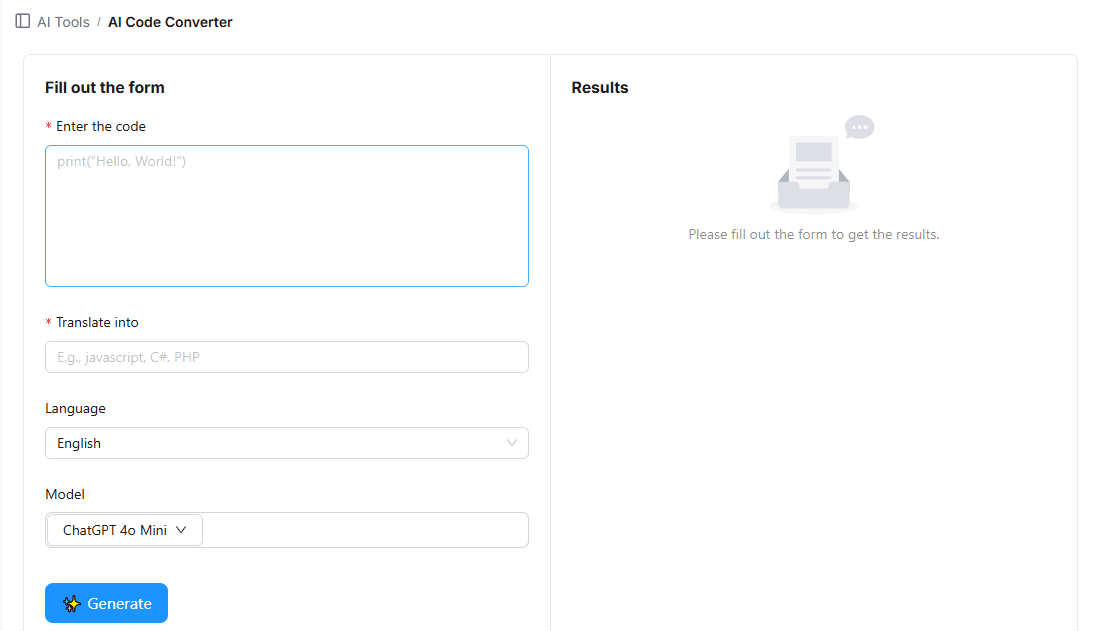
3. CodeT5
CodeT5 is an AI tool developers use to write reliable and bug-free code easily and quickly. This tool supports various programming languages, such as JavaScript, Java, and Python. It can also be used online and offline, as it supports both versions.
The tool is free and can handle tasks such as code generation, summarization, translation, and refinement. Just like Jadve.com, you need to give CodeT5 a prompt for what you want it to do, and then it will provide you with relevant results.
This tool has security risks. The software gathers personal information like ID numbers and addresses that can generate vulnerable codes.
4. Codiga
Codiga is a tool for static analysis, which ensures that all codes are efficient and secure. This tool supports most programming languages, including Kotlin, Python, JavaScript, Ruby, and more.
Using the Codiga tool, developers can do an A/B testing on their codes for any security and vulnerability issues that can affect the code. The tool also offers suggestions for automatically fixing any problem in the code. Additionally, you can share new code snippets and rules with other developers on your team.
Codiga provides developers with code reviews to help them reduce vulnerabilities and violations when writing code. Furthermore, this tool thoroughly inspects your software to detect any threat and automatically fixes any security dangers found in your IDE.
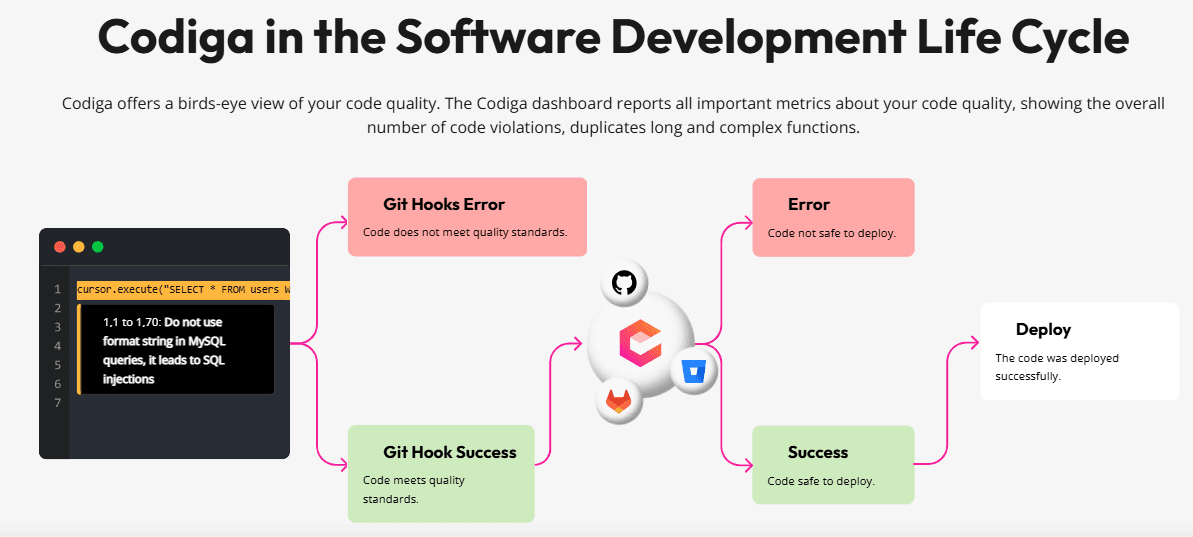
Sadly, Codiga only integrates with limited tools, and if you use a different IDE, the tool won't function. Additionally, it has limited PHP, supports only 15 languages, and performs poorly in PHP.
There are only pricing packages: free and pro versions for $14 per month.
5. Replit Ghostwriter
One of the good AI coding tools is Replit Ghostwriter. The tool gives developers enough time for creative thinking as it automates most repetitive tasks, saving them enough time. The tool is like a chatbot, assisting you with tasks such as translating a natural language to code, brainstorming creative projects, and simplifying code snippets to an easy-to-understand language.
As you handle your projects, the tool learns from you. With time, it understands the project context and provides you with relevant solutions. Replit Ghostwriter supports 16 programming languages, including C, C#, C++, Bash, JavaScript, Ruby, Java, Go, CSS, Perl, SQL, HTML, Python, and PHP.
This tool's response time is 500 ms, so it won't frustrate developers with very slow speeds. You don't only need to type messages; you can also start a project using voice.
However, Replit Ghostwriter doesn't perform the same in all languages. Most programs that work well are JavaScript and Python. It also only functions with the Replit IDE.
The tool offers a $35 per month fee for access to the Ghostwriter, a $10 fee for the Replit Plan, and a $25 fee for the Pro Plan.
6. PolyCoder
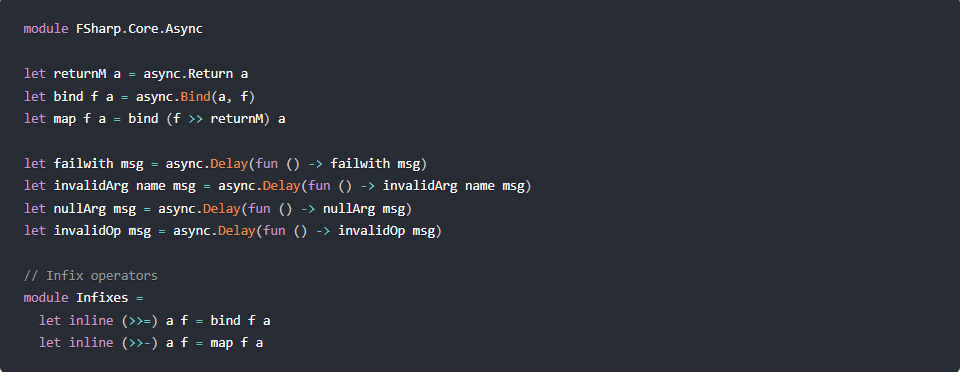
PolyCoder is one of the best AI coding tools as it is not only free but also offers training data for developers. Thus, for developers who want to learn more about coding and improve their knowledge, this is the best tool and has a rich dataset.
This tool performs well on 12 programming languages but works well on the C language. But you can train it to perform better in other languages and improve its capabilities. The pricing for PolyCoder is accessible to anyone.
This tool's only limitation is its greater vulnerability. Due to its open source, programmers can introduce security dangers or even teach AI malicious behaviors.
7. WPCode
WPCode, a tool created by Isotropic, is an AI-powered WordPress code generator. The tool supports both non-technical WordPress creators and developers, making it easy for them to generate high-quality code snippets.
The tool supports multiple programming languages like Java, Python, CSS, and HTML making it good for developers. Furthermore, it offers suggestions that developers can use to improve their code snippets.
WPCode has disadvantages, such as the CSS snippets not working and the high virus risk. One good thing about the tool is it offers a free version, but it has a pro version that offers advanced features.
8. Tabnine
Tabnine is among the best AI coding tools designed for software developers. The tool assists developers in generating whole code lines and full functions faster. One good thing about the Tabnine tool is that it can suggest and predict the next code line from your syntax.
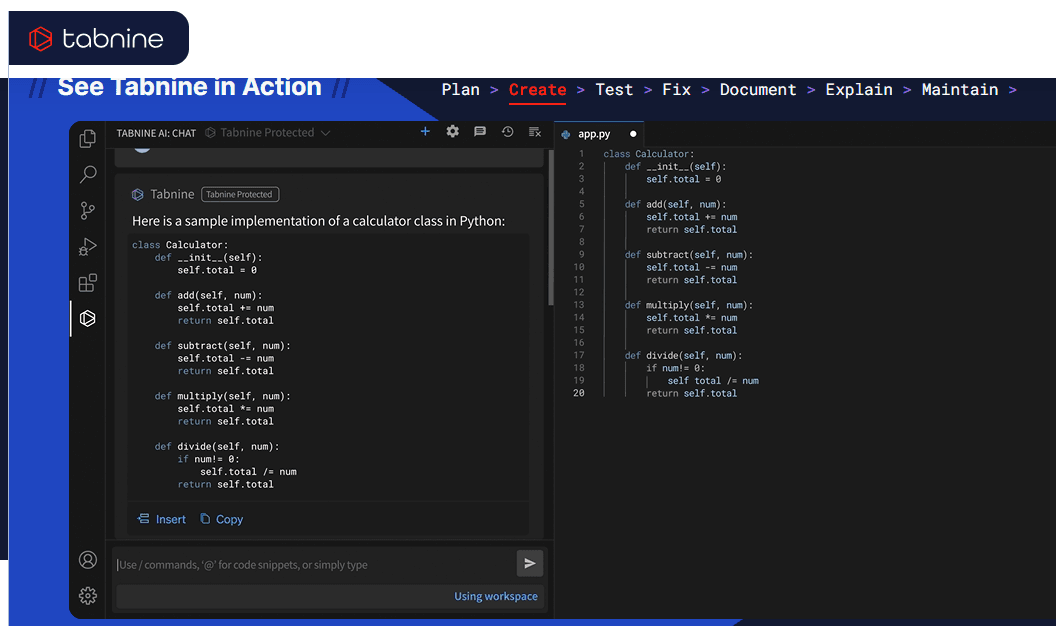
Tabnine offers accurate suggestions by learning from past coding patterns. The tool has flexible hosting, making running from a laptop, cloud, or firewall-protected server easy. This AI coding tool supports programming languages like Python, Rust, TypeScript, JavaScript, Bash, and Go.
However, the tool offers limited capabilities. For instance, the JavaScript UI frameworks have inaccurate and mostly incorrect suggestions. To run the program, it consumes more than 1GB of space.
Tabnine offers a free plan for starters to test the tool and a pro version for $12 per month for one user.
9. GitHub Copilot
GitHub Copilot is on top of the OpenAI Codex's API, so you might wonder why you need to pay for the tool when you can use the free Codex. However, unlike the free OpenAI Codex API, this tool has advanced features.
Unlike Codex, it supports multiple programming languages and can write complete codes. Additionally, it is good for learning programming languages for beginners and speeds up the framework process.
With GitHub Copilot, you can create codes in various languages like JavaScript, Python, TypeScript, C++, and Go. You can integrate this tool with your existing tech, such as Neovim, Visual Studio Code, and JetBrains IDEs.
Furthermore, GitHub Copilot responds naturally to prompts in different languages.
The current Copilot pricing for individuals is $10 per month, which is affordable for many. For businesses or enterprises, they have a monthly package that can cost $19 and $39, respectively.
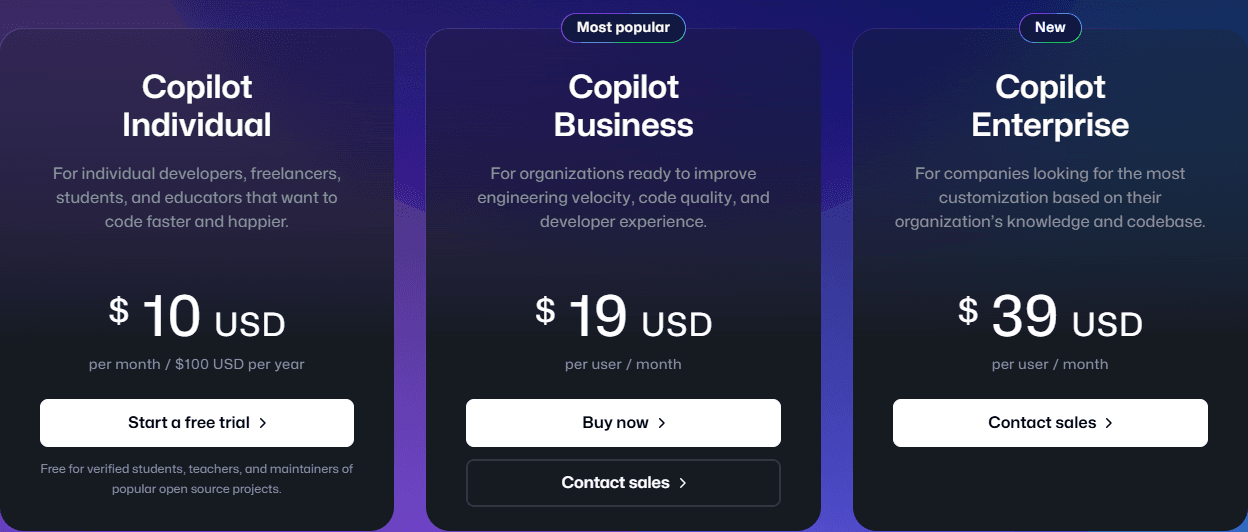
Just like any other tool, GitHub Copilot has its share of limitations. The tool only provides limited debugging assistance. Also, the onboarding and performance could be faster most of the time.
10. AlphaCode
AlphaCode is a Google-backed DeepMind, which is an AI code generator tool. The tool gives developers access to multiple source codes in different language libraries. Using this tool, developers can utilize various pre-made libraries, assisting them in connecting to other third-party APIs easily and quickly.
However, this tool is not yet available for public use.
Tips for Choosing the Best AI Coding Tools
The market is saturated with AI coding tools as AI is slowly taking over many industries. These tools assist in making work easier, especially in coding. When choosing the best AI coding tool, you must be careful to select the right one. Let's see some tips to help you choose a good AI coding tool.
● Programming Languages Most artificial intelligence tools focus on a specific programming language. While some offer multiple languages, one may perform better than others. When choosing an AI coding tool, select one that uses the language your team mainly uses. For instance, don’t use a Python tool when working with Java.
● Seamless Integration A good AI coding tool needs to offer seamless integration with your existing tech stack. If you have other development tools like RubyMine, Visual Studio Code, JetBrains IDEs, or Xcode, the tool must be able to integrate smoothly with these platforms.
● Code Creation vs. Code Review Decide whether you need an AI tool primarily for creating code or one that can also debug and troubleshoot existing code. While many tools can handle both tasks, some may specialize in just one. Choose carefully based on your needs.
Final Thoughts
AI tools were designed to make work easier for developers. These tools can generate code, assist in debugging, and optimize code snippets by detecting errors and bugs and offering suggestions for fixes. With the increasing number of AI coding tools, it is crucial to be thoughtful when selecting the right one for your development projects. Consider various factors such as seamless integration, code creation, code review, and the programming languages it supports. Whether you're a beginner or an expert, these tools can help you enhance your coding skills.
