
Top AI Tools for Video Creation In 2024
Videos are a big part of today's world, especially in education, entertainment, and marketing. However, creating a video that stands out in the crowd is tedious. Imagine making a title and script, combining the footage, and editing manually. It becomes more time-consuming and costly.
With the boom in the artificial intelligence sector, things are becoming much more straightforward. Today, creators can integrate AI's power in video creation to make it easy to generate high-quality videos within minutes. Whether you want to create a script, trim, cut, add colours, or sounds, the AI tools for video creation can do them.
The good thing is that some of these tools convert just a simple text into a video representing your ideas in minutes. This article will help you discover the best free AI tools for video creation in 2024. Easily and quickly create professional videos with our recommended AI tools.
Best 7 AI Tools for Video Creation In 2024
Creating videos the traditional way can be daunting as it involves a lot of editing, trimming clips, adding audio, colour grading, and adjusting transitions. Doing this can be costly, time wastage, and requires specific expertise to create quality and professional videos. However, the rise of AI tools for video generation makes the process hassle-free as it automates most tasks, making it easy, time-saving, and cost-efficient.
Here are some of the top AI tools for video creation in 2024.
1. Synthesia
Synthesia is one of the best free AI tools for video creation using AI avatars. With this tool, whether you are a beginner or an expert, it’s suitable for everyone. It only requires you to input the script, and the AI video generator will do the rest, but you need to select the avatar you want to use.
The Synthesia tool generates a video with a character that delivers your message. It also allows you to select voices, languages, and styles you can use. The tool makes it easy for editors to create videos, thus saving them time and cost.
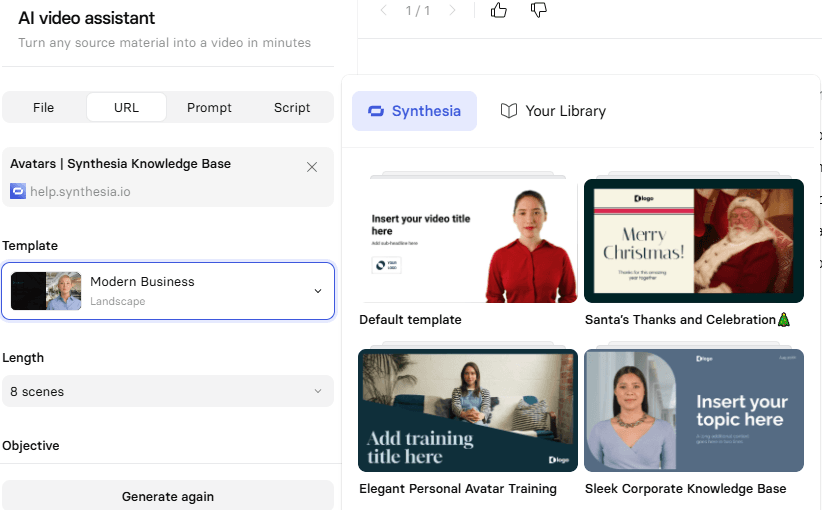
However, one limitation of Synthesia is that the free plan is limited; thus, users need to upgrade to a premium plan to access quality avatars and advanced features. Their premium plans start from $18 per month for the starter, $59 per month for the Creator package, and custom pricing for the enterprise.
2. Canva Magic Media
Canva is one of the popular tools for editors as it offers them all-in-one editing functionality. Recently, they introduced Magic Media, which users can use to generate videos without much hassle but from a single text prompt.
You can use the tool to develop creative ideas and overcome the creation block. Furthermore, you can fine-tune the final results to make them more realistic and use human emotions using the editing tools, remove backgrounds, or apply filters.
If your video needs avatars, this tool can generate multiple ones for using HeyGen, and then you can choose the perfect one for your videos. It can also turn your selfies into a talking head other than using the avatars. With more than 40 languages available, you can deliver the script in the language of your choice or even upload your voice for the video.
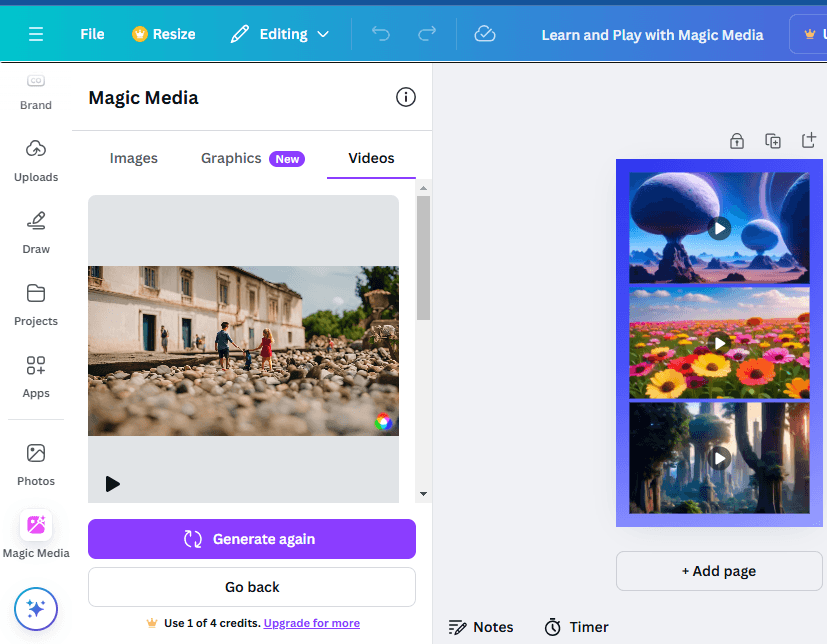
However, this tool might require you to do more work, especially in editing. Canva Magic Media is free to use.
3. Jadve
Jadve is one of the top AI tools for video creation in 2024. The tool can automate every task involved in video creation. Whether you want to generate a script, images, logo, or character, this tool can do everything for you, making it easy to develop a unique and high-quality video.
Creating titles for your videos can be challenging, especially for YouTube videos. But with Jadve, the tool generates title ideas that you can use and are SEO-optimized. Also, it can give you YouTube tags that are relevant to your content.
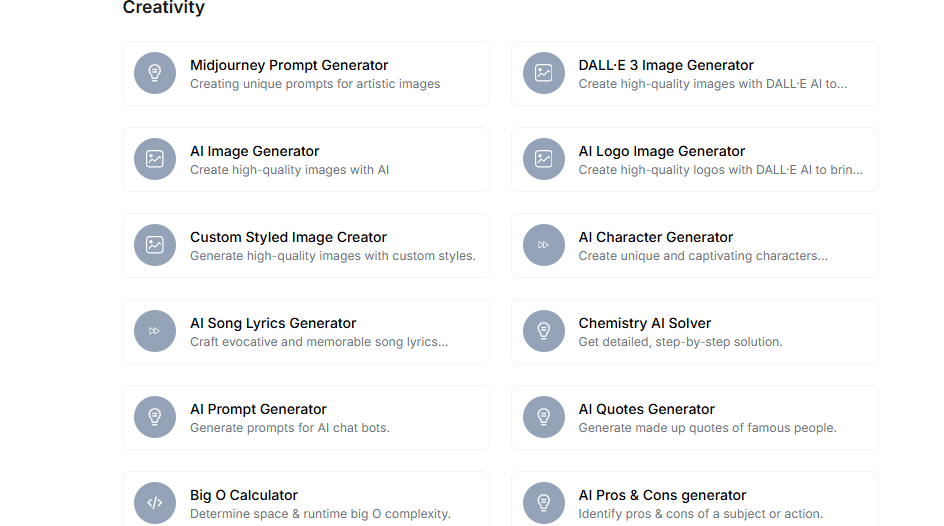
Jadve tool is relatively new and lacks some features of other video generation tools, as we wrote this article. However, in the future, it will introduce features like automated video editing and text-to-video. Remember, the free version of Jadve doesn’t give you access to some of the tool's features. Thus, it would help if you advanced to a paid plan that costs $5.99 monthly.
4. Invideo AI
With Invideo AI, it is easy for creators to convert an idea into a high-quality video within a few minutes. You can upload a script to the tool and get a video with matching music, voiceovers, and visuals. Writing the script shouldn’t be hard, as you can use AI tools like Jadve to generate it.
The hard part of creating a video is starting; however, Invideo has a library of templates you can use. Whether you need social media posts or YouTube posts, Invideo AI always does a fantastic job. It gives quality results that meet your requirements and needs.
Invideo provides royalty-free images, music, and videos that you can use for your projects. You can also remove image and video backgrounds faster. Once your video is ready, it provides editing tools like cutting, adding effects, and trimming.
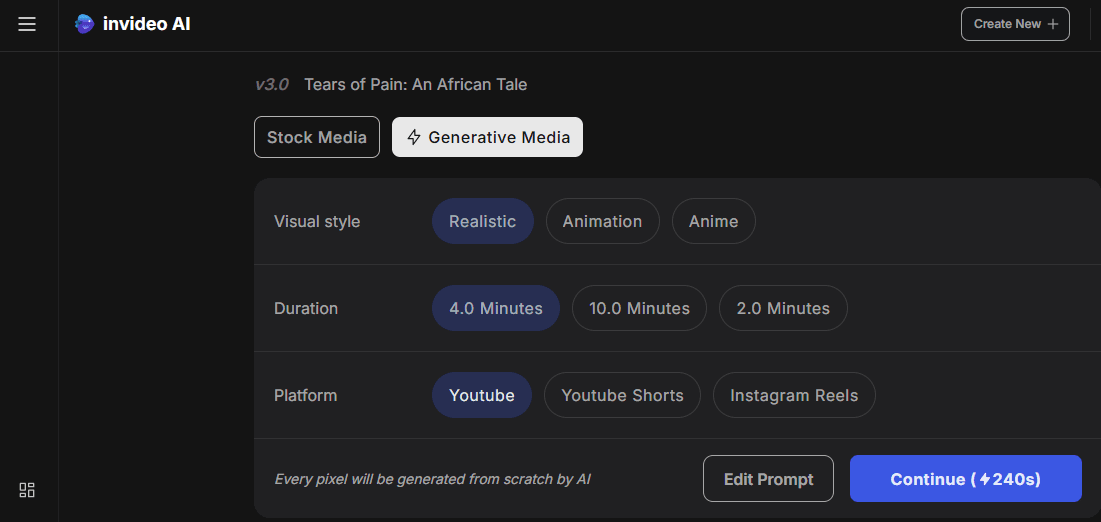
Even though there is a free plan, if you export a video with this plan, it always has a watermark. Upgrading to a premium one makes it easy to export a video without any watermark. The pricing starts at $20 per month.
5. Simplified
Simplified can transform a long video into a short one with just one click. The tools make it easy for users to create videos from texts and generate new videos within minutes. Like the name, this tool simplifies the video creation by providing a library of ready-to-use and free templates.
The simplified tool is easy to use as the user interface is user-friendly; thus, creating high-quality videos is much easier. Besides the usual editing features, this tool offers extra features such as multilingual translation and animation enhancements, making it an all-in-one tool.
To avoid repetition of basic settings and save time, you can save the setting in the “Brand Book” feature. However, to try the text-to-video generator, you need to go for a paid plan, which starts at $15.20 per month.
6. Clip Creator
Are you a beginner who wants to try video creation? If yes, then Clip Creator is the perfect AI tool for video creation for you. Whether you have experience or zero experience in video creation, this tool can walk you through the process effortlessly.
To start, you need to answer a few questions, such as video tone or type, and then give a detailed description of the video you want to create. Furthermore, you can just choose a template for its library for both vertical and landscape videos.
T
he tool leverages AI to create background images and texts for your slides. Then, it gives you a video within a few minutes that you can edit with stock images, texts, and background music. The creation process using Clip Creator is seamless.
Clip Creators doesn’t provide users with avatars, and the template library is smaller than other premium AI video generators. This tool is free and available to anyone.
7. Fotor AI
Fotor AI is a video editing tool with a positive online reputation due to its ability to be more creative, flexible, convenient, and intelligent. The tool leverages artificial intelligence technology to make video creation more fun and efficient.
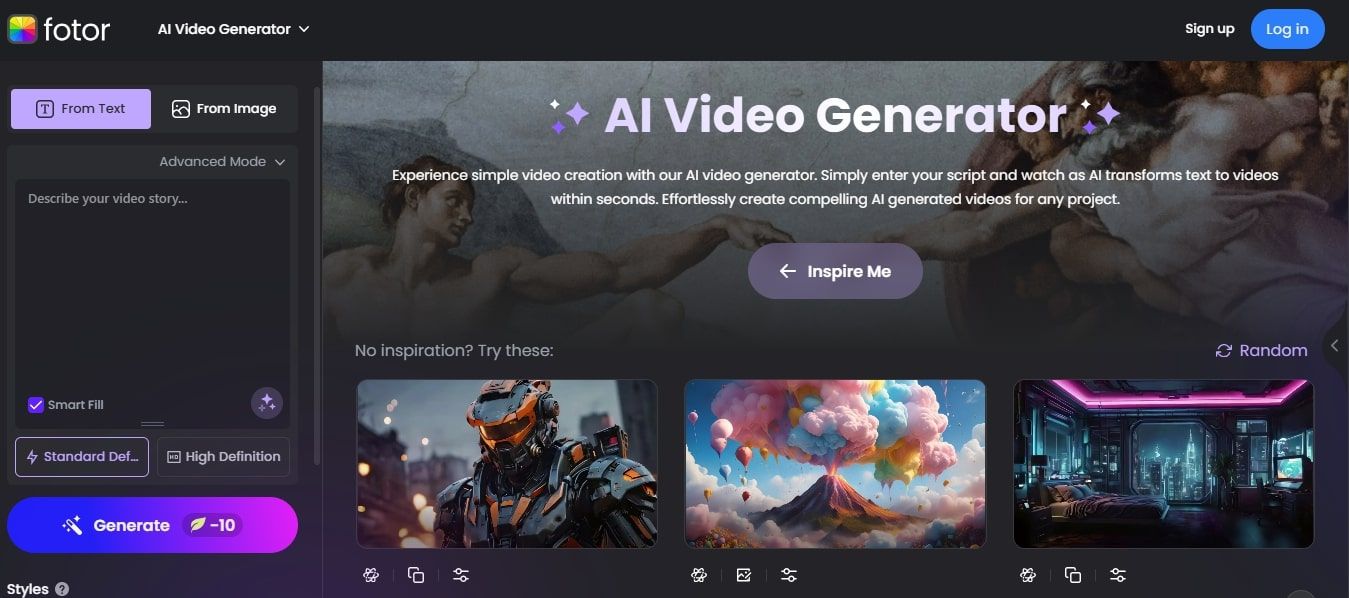
Creating a video is challenging and complex, but this tool makes this process easier for creators. It only requires you to enter a text prompt describing the video you need and select the style you want.
With AI, it analyzes the text and generates your video automatically. Additionally, you can upload both images or add descriptions to make the video. Whether you are a beginner, an expert, or learning about video production skills, this tool will help you.
Sometimes, AI might fail to understand your context and lack human emotions; thus, the video generated may appear inaccurate. However, giving it a few extra touches can give it human emotions, making it more realistic. Fotor AI has a free plan and a monthly premium subscription starting from $2.83.
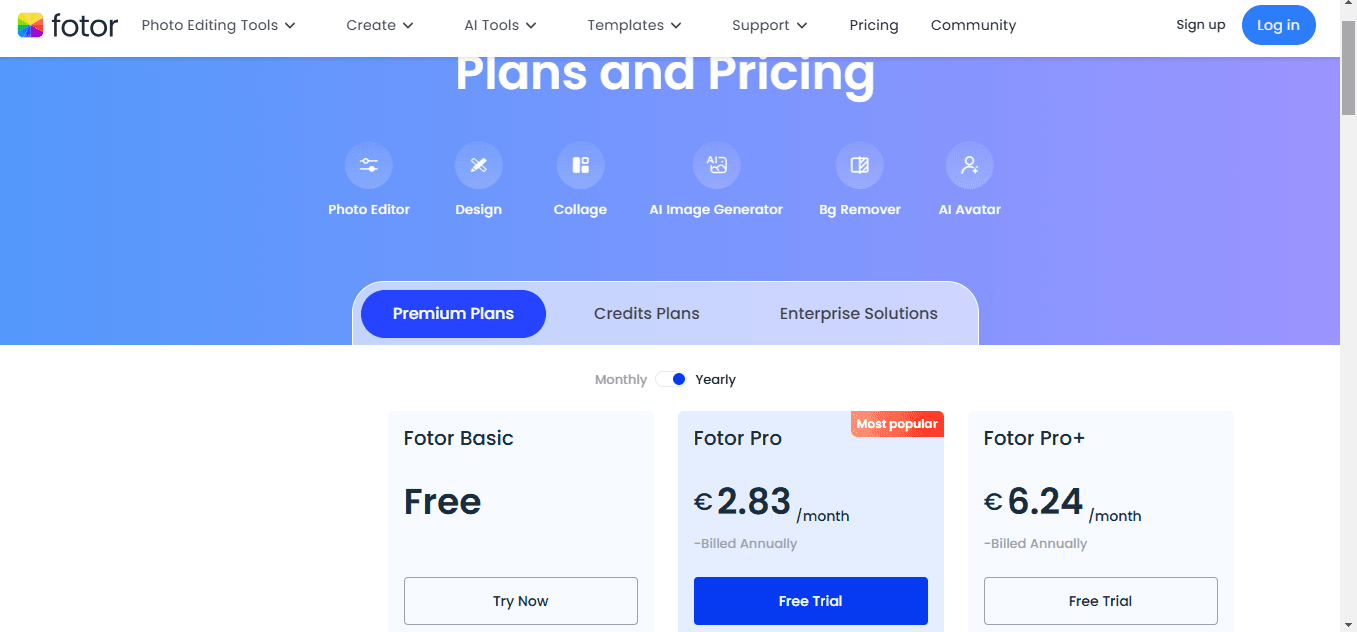
Tips to Consider When Choosing AI Tools for Video Creation
The market is currently saturated with AI video creation tools that make it easy for creators to generate quality videos. However, choosing the perfect one that meets your needs can be challenging.
When hunting for these tools, you must consider various factors like customization options, 24/7 customer support, automation features, easy-to-use, and high-quality videos.
Here are some tips you need to consider when choosing AI tools for video creation:
- Automated Captions and Subtitles: When choosing AI tools for video creation, select a tool that can automate tasks like captions and subtitles and ensure accuracy.
- Face and Object Recognition: Choosing a tool that can recognize faces and objects is crucial. This offers you advanced editing features like the focus or auto-zoom.
- Availability of Templates: Templates are essential in video creation as they simplify the creation process. With these templates, the starting point is more straightforward and helps you save time.
- Speech to Text and Text to Speech: A good AI video creation tool that converts speech to text or speech to sound natural voiceovers, thus making the narration process seamless.
- Automated Editing Suggestions: The AI video generator tools must provide you with editing suggestions automation, like offering cuts and transitions for your videos based on the footage and flow.
- Enhanced Voice: A good video needs a quality sound with no background noise and clarity to enhance the overall video quality.
- Color Correction: AI tools are designed to perform tasks automatically, such as colour correction. Choose a tool to balance the hues, adjust grading, and improve the visuals to give professional standard videos.
Pros and Cons of AI Video Creation Tools
Even with this rise of AI video generators, it is still hard to replace human expertise. However, these tools have proven to be worthy of use as they help creators save cost and time through the creation process.
Here are some of the significant pros and cons of AI video creation tools.
| Pros | Cons |
|---|---|
| Task automation | Risk of spreading misinformation |
| Enhanced video quality | Lack of originality and creativity |
| Speed and cost-efficient | |
| Ability to generate quality videos |
Final Thoughts
With the above list of top AI tools for video creation in 2024, making an informed choice for your following tool is easy. These tools have unique features and limitations, offering unique functionalities to help you improve the video creation process. Whether you are just starting or an expert, the tools are user-friendly, making the process easy and saving time. When choosing an AI tool for video creation, ensure it can automate the editing process, text-to-video or speech, enhanced video, colour correction, face and object recognition, availability of templates, and automated captions and subtitles. Remember, AI can make mistakes. Thus, ensure you edit the video before sharing or posting it.
