
Top AI Tools for Productivity: Work Smarter, Not Harder
1Artificial intelligence is becoming a game-changer in many industries as it helps automate tasks, streamline workflows, and enhance productivity. While most people adapt these tools daily, others are still resistant, as AI is relatively new and may lack originality and human emotions. However, embracing these tools is high time as they help you save both time and costs.
AI tools are your best bet if you want to work smart, not hard. Imagine handling fewer tasks and automating most of them. AI tools do this for you by handling both individual and professional tasks. AI is transforming how we approach work and giving you enough time to process and think.
With the boom of AI, the market is saturated with many AI tools, making choosing the right one challenging. But don't worry, we're here to help. This article will explore the best AI tools to enhance productivity, automate repetitive tasks, and optimize your workflow. Achieve more in less time with these innovative solutions!
Benefits of AI Tools for Productivity
AI tools are transforming productivity by automating tasks like customer support and brainstorming. With these tools, it’s easier for teams to generate unique ideas and solve challenges faster. Today, integrating AI tools to boost productivity enhances how teams collaborate.
Key Benefits of Using AI Tools for Productivity
| Benefit | Description |
|---|---|
| Increased Efficiency | AI tools streamline workflows, enabling teams to complete projects and tasks faster. This reduces errors, cuts costs, and leads to better resource allocation. |
| Enhanced Decision-Making | AI tools can analyze vast amounts of data in minutes, providing real-time insights that aid in decision-making and improve communication within teams. |
| Time Savings | AI tools automate repetitive tasks, freeing up time for teams to focus on complex, high-priority work. |
| More Scalability | AI tools adapt to growing organizations, handling increased workloads while automating repetitive tasks, ensuring consistent productivity. |
| Improved Accuracy | AI tools help reduce human errors, especially in content generation and data entry, ensuring high-quality output with fewer revisions and corrections. |
| Personalization | AI tools can understand individual preferences, offering personalized recommendations that enhance the overall user experience. |
Best AI Tools to Increase Productivity
AI productivity tools help individuals and organizations automate repetitive tasks, freeing up time for more complex tasks. These tools can generate content, create images, schedule tasks, track meetings, and transcribe audio and video. Based on pricing, experience, reviews, features, and integration, here’s a list of the top AI tools to enhance productivity.
1. Jasper
One of the good AI tools for increasing Productivity is Jasper. The tool is designed as a writing assistant to help generate content quickly and efficiently. Jasper leverages advanced language processing algorithms to help generate content for various purposes, such as marketing, blogs, social media, and emails.
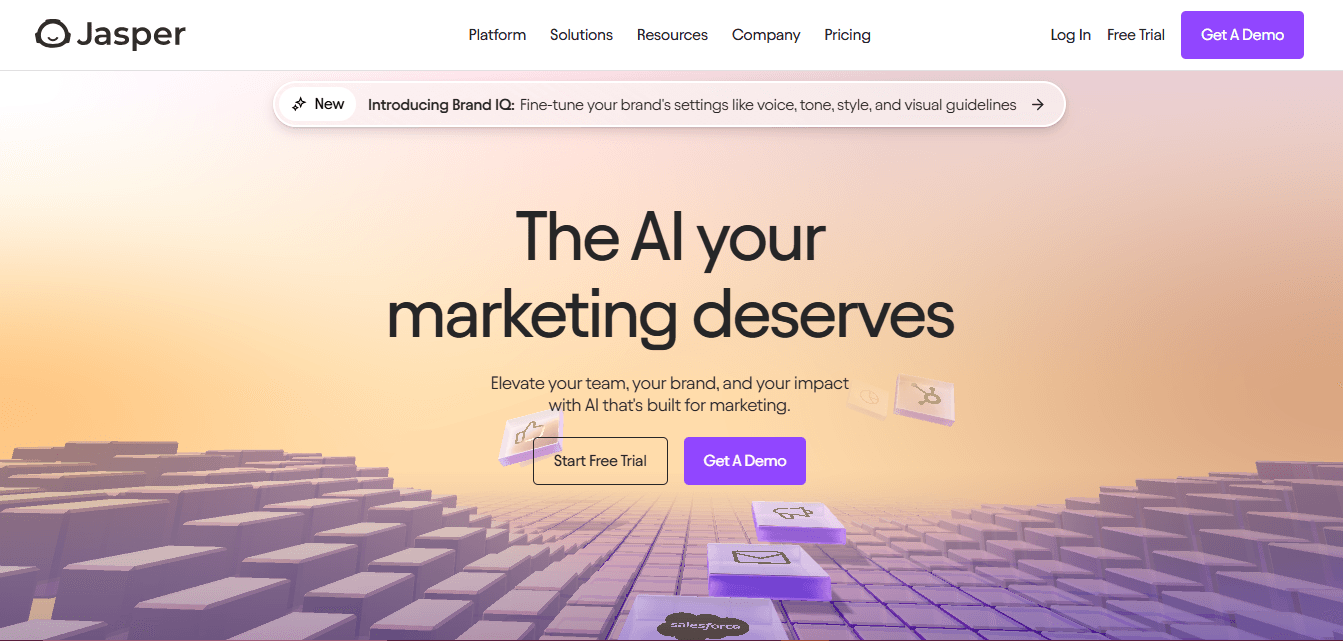
Whether a business owner, marketer, or content creator, this tool is for you as it can produce length and large volume of content within minutes. Generating content with Jasper is easy, as you only need a detailed prompt for what you want. You can also set a specific tone and style for your writing to align with your goals. Furthermore, it offers multilingual support; thus, you can create content in any language you choose.
Jasper doesn’t have a free version but offers new users a 7-day free trial. The premium Jasper start creator package costs $39 per month, and a pro package costs $59.
2. Notion
Regarding project management tools, Notion has been one of the good AI tools. Notion helps organizations and teams create page summaries, generate texts, and auto-fill automatically fill databases. It can also assign action items depending on a certain document. The tool has one amazing feature: you can ask it specific questions related to the information stored.
With Notion, you don’t need to scroll across multiple databases and articles; you can just use the search icon to ask AI the necessary questions. Then, the tool will provide you with responses and detailed questions and link you to the source from which it compiled the answer. Remember, the AI Notion feature is in beta but always functions well for users.
The AI feature on Notion costs $10 monthly per workspace. However, Notion is free for individual use.
3. Jadve
To increase your Productivity, an all-in-one AI tool can be beneficial and make your work easier. Jadve is an AI tool that can perform most of your tasks, helping you save both time and cost. This tool can automate various tasks for you, such as generating content, images, headlines, coding, and YouTube tags; within a few minutes, it can generate ideas and draft an article, social media posts, and images for the posts without much hassle.
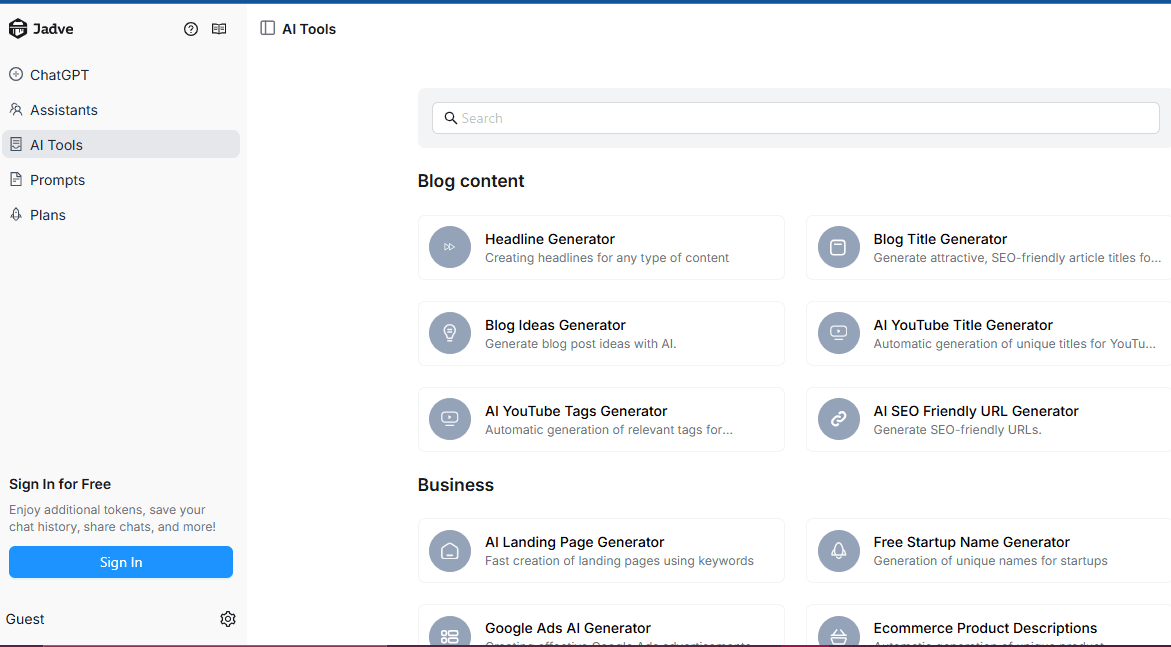
Jadve tools allow users to access resources from the internet, thus offering users updated information and relevant outputs. The tools help make decisions by analyzing huge amounts of data and giving real-time insights. With a detailed and clear prompt, Jadve can handle every task for you and give you high-quality results.
Most of the Jadve features are available on the free plan. However, to explore advanced features, you must use a premium plan starting from $5.99 per month or $49.99 annually.
4. Bard AI / Gemini
Bard is a conversational tool launched by Google for experiments, and the tool is powered by the LaMDA (Language Model for Dialogue Applications). The tool is designed to provide high-quality and fresh responses that attract information directly from the web. Bard attributes lengthy quotes directly to the source webpage and allows users to view and click through the source via the image or URLS for further exploration and verification.
By using information from websites, Bard offers users with relevant answers. Bard uses information from different sources for cross-references to fact-check. The tool can analyze content in more than 100 languages by leveraging human review teams and machine translation, making it suitable for global coverage. Currently, Bard is free to use.
5. MidJourney
The image plays a role mostly in advertising, marketing, and product launches. However, creating these images is time-consuming and costly, and you must hire a graphic designer. With the rise of AI, tools like Midjourney have been designed to make it easy and save time and cost when creating images.
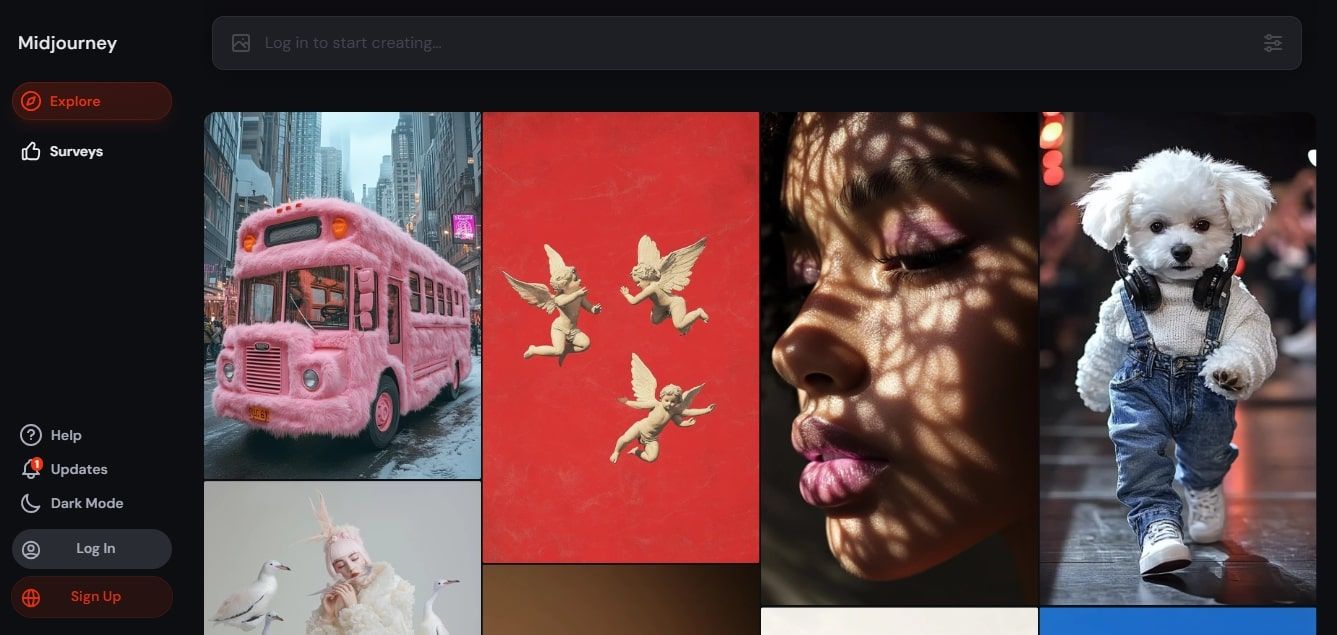
The tool converts text to an image, and users need to enter a simple detailed prompt of what they want. Within seconds, the tool generates relevant images for you. For both non-commercial and commercial, Midjourney is one of the good. As the tools work with Discord, they become easy to access.
Midjourney doesn’t offer free plans; thus, you need to subscribe to this tool. The premium plan costs $8 for 200 image generations.
6. Todoist AI Assistant
Todoist AI assistant is one of the best AI tools for productivity. The tool helps organizations manage their tasks and breaks down the tasks for them. Using the Todoist tool is easy as the site is simple to navigate. The tool can help organizations break tasks down into multiple smaller ones, share tips on how to finish a task and make tasks more actionable.
Like other tools, the AI assistant is not included in the Todoist, but users can integrate and activate it before using the tool. Todoist has a free user plan; the AI assistant is only available on the pro plan, starting at $4 monthly.
7. Zapier
Zapier is a popular and leading online automation tool that helps organizations and individuals connect various apps like Slack, Gmail, and MailChimp. It helps automate repetitive tasks without requiring developers or coding for the integration process. Information automatically transfers between your tech stacks, giving you time to focus on complex tasks.
The tool is mostly useful for businesses and non-technical users who need to enhance efficiency and streamline workflows by creating Zaps automated sequences. Zapier allows managers to add new email subscribers to the Zap automatically.
Zapier has a free plan that users can use forever. There is also a professional plan for users that starts from 3,058 Yuan.
8. Otter AI
During meetings, keeping notes of the meetings is essential for future reference. However, you can use an AI tool to record and leverage Otter to convert the records to text accurately. In simple terms, Otter is one of the good AI tools for transcription.
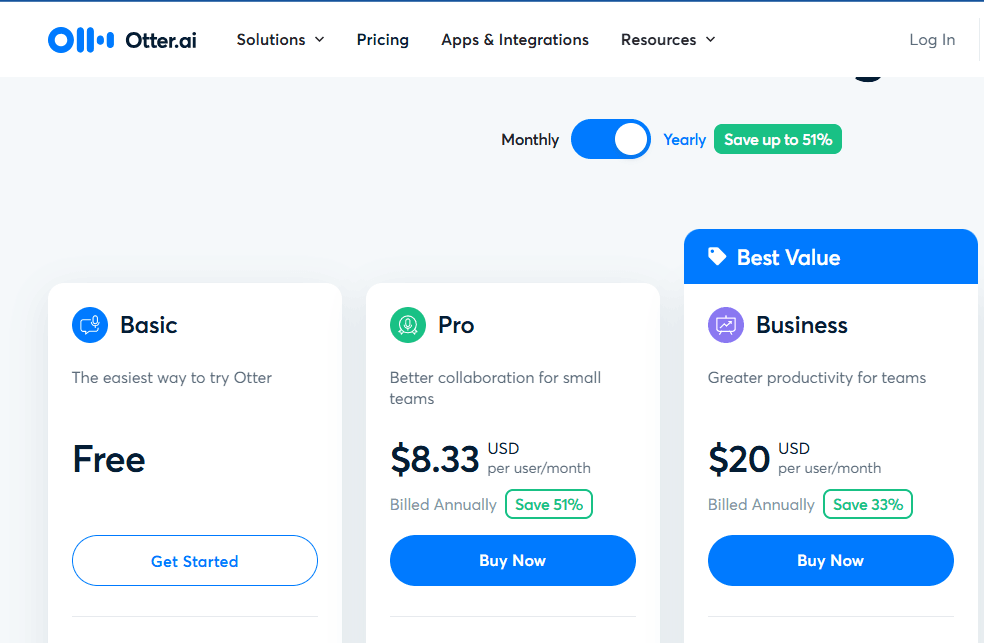
For professionals like researchers, businesses, students, or journalists who need transcription services, Otter is for you to document presentations and meetings. The tool is designed to recognize and capture speeches from different sources and offers real-time transcriptions that users can annotate, edit, and share.
Otter offers users a free plan, a pro one for $8.33 per month, and a business plan costing $20.
9. Humata
Reading chunks of documents and taking notes can be challenging. Humata is a tool designed to simplify this process, as it can read and extract key points from complex documents. The tools function just like ChatGPT but focus on PDFs.
It can summarize and compare findings and look for certain answers in files, giving you references and citations. For anyone handling extensive research documents, trend analysis, and historical data, Humata is an invaluable tool. The citations help add credibility to your work, proving the information is accurate.
Humata provides users with a free plan with only basic functionalities but is limited to a certain number of questions and documents. The premium price for Humata is affordable as it starts from $1.99 per month for the student's plan, and experts, the plan goes for $9.99 per month.
10. BeeDone
BeeDone is among our list of the best AI tools for productivity as the tool gamifies the task management process. The tool helps break all the complex tasks into smaller ones, making them simple to handle and giving users points once they complete them. Thus motivating them to get more work.
This feature adds an extra spin on the multiple available smart to-do lists, time trackers, and available task managers. The tool learns the habits of its users and uses them to fine-tune the chances of optimizing the process. It also allows users to compete against each other to see who finishes their tasks fast.
You can get started with BeeDone for free and later upgrade to a premium plan that starts from $9.99 per month and unlock all the premium features.
11. Perplexity
Doing research and going through various platforms and websites can be daunting. You must go through many processes for a simple query to get the relevant answer or solution. However, the boom in the AI sector has simplified things as you can use tools like Perplexity to do your research. Using these tools makes you feel like you have a research assistant.
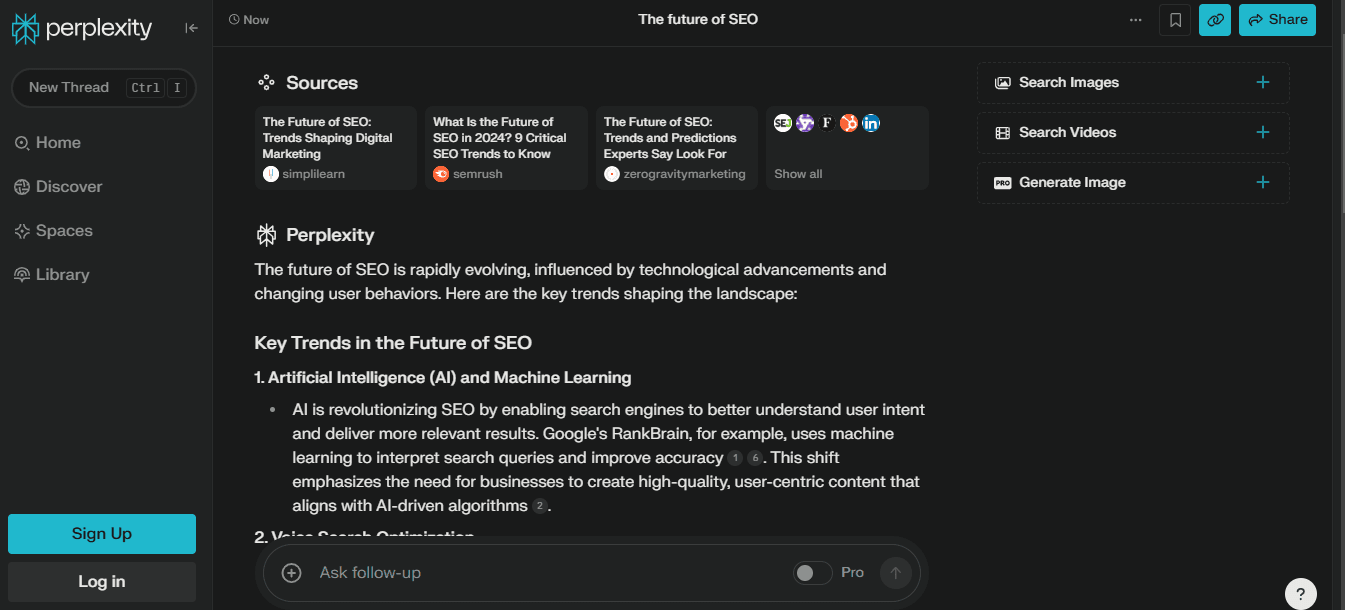
The reliable tool can help you boost Productivity by offering direct research sources and links from established blogs, news outlets, and trusted sources. It makes it easy for users to access the sources to fact-check and ensure accurate results. To give you a better overall search experience, the tools request you to its context.
Perplexity has a free version that is suitable for simple research. If you need advanced features like accessing the language models such as Claude 3 and GPT-40, you need to opt for the premium packages that cost $20 per month.
12. Reclaim AI
Reclaim AI is one of the best AI tools for productivity and scheduling tasks. The tool provides users with a smart calendar for time optimization to enhance collaboration, work-life, and Productivity. With Reclaim AI, streamlines the scheduling of tasks through seamless integration with other tools and offers analytics to help in time management.
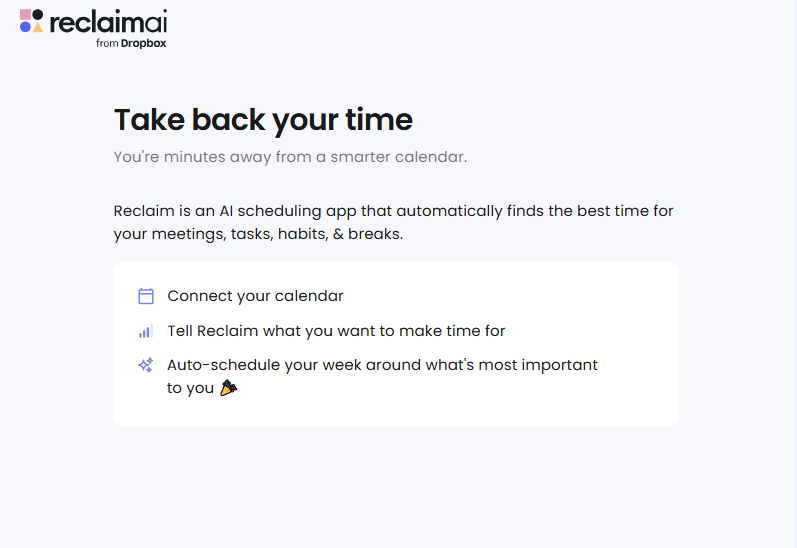
The key features of Reclaim AI include automated task scheduling, time tracking, and a focus on time protection. For example, you can use Reclaim AI to connect with your business or personal calendar to see how you or your team spent time in the past 12 weeks working.
The key features of Reclaim AI include automated task scheduling, time tracking, and a focus on time protection. For example, you can use Reclaim AI to connect with your business or personal calendar to see how you or your team spent time in the past 12 weeks working.
13. Texts.com
Imagine having to go from various platforms to respond to messages; Texts.com is your tool to go. This tool is a game-changer as it puts together your messages from different social media platforms and other tools in one place. This tool is incredible if you manage many social media platforms, as it helps you avoid wasting time moving from one tool to another.
One of the key features of Texts.com is the seamless integration that helps with summarizations, draft text responses, and translation of messages. The inbox of this tool is perfectly organized, thus making it easy to pin chats and search for specific messages. To ensure privacy, Texts.com leverages end-to-end encryption to ensure every message is secure, giving users peace of mind.
The free version of Texts.com is very limited, allowing you to link a few accounts for the premium version that gives you access to advanced features and goes for only $15 per month.
14. Buffer
One key to growing your social media is staying consistent with posting. Sometimes, consistency can be challenging, especially if you have other tasks that need your full focus and attention or have various channels to maintain. Creating content can be overwhelming, forcing you to look for assistance.
Buffer is one of the good tools to help you stay consistent in all your social media channels. The tool automates tasks like generating posts, brainstorming, and repurposing your existing content. As a social media assistant, the Buffer tool is smart and dependable as it is trained to understand how each platform works and create content without giving it a prompt.
Buffer has a free plan that you can use for only three channels—the premium plans for Buffer start from $6 per month.
15. Speechify
Sometimes, reading a text can be hard, especially when worn out. But Speechify has made the process easy for you as it reads a text while you listen. The tool has over 30 languages and over 130 voices from famous figures like Snoop Dog, Mr Beast, and Gwyn. By leveraging AI, the readings are more natural and not robotic.

For auditory learners, Speechify assists in digesting information much faster. You can also choose the speed and pace that you want, thus boosting Productivity. The tool can even read your emails while doing other tasks, as it has a mobile app and Chrome extension. For writers, it assists in the editing process as it becomes easy to detect grammar mistakes, typing errors, and other areas you can improve for better clarity.
Speechify offers a limited free plan. But, users can upgrade to a premium plan that costs $69 per month to unlock unlimited use and features.
16. Trello
Most organizations use project management tools to keep track of ongoing projects or measure their goal's progress. Trello is one of the good tools that you can use to keep track of your projects.
Like most tools, Trello has been updated with additional generative AI features from the Atlassian Intelligence engine. It helps streamline the creation process of new cards by generating automated summaries and content. Additionally, Trello offers suggestions for improvement in communication, such as clarity and grammar.
Atlassian Intelligence in Trello is currently only available to premium and enterprise users. However, in the future, this feature might be available to free users as well. The pricing plan for Trello starts at $5 per month for the basic plan and goes up to $17.50 per enterprise plan.
17. Motion
Motion is among our top AI tools for Productivity. The tool is good for task management and can also be used as a scheduling tool, as it works perfectly in both areas. This tool is designed specifically for individuals and teams who have packed schedules. You can integrate Motion with project management, task lists, and calendar management.
With Motion, you can streamline repetitive tasks and enhance the efficiency overall. Motion has deep project management capabilities and can connect seamlessly with other tools, unlike other task management tools. Using this tool, you can freely assign tasks to your team and priority level, add extra details like notes, and categorize each task depending on the task type or department.
Currently, Motion doesn’t have a free plan. The individual plan costs $19 per month, and the team package costs $12 monthly per user.
18. Claude
Anthropic new release under the conversational AI is Claude. The tool is designed to specifically provide enhanced performance, extended memory, and improved interaction capabilities. Claude's AI model is available on both the public-facing beta sites called Claude.ai and API. This focuses on being helpful and friendly assistants handling various tasks.
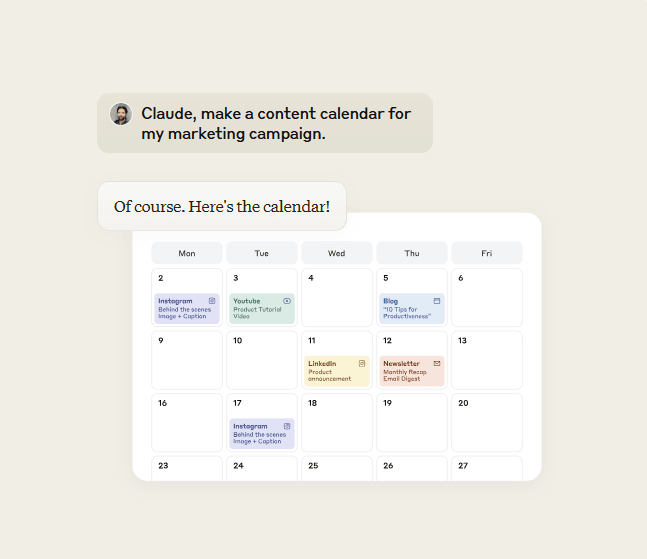
Claude aims to ensure it is safe and friendlier for users. With Claude 2, you can use it to understand languages, content creation, and reasoning. In Claude 2.1, the model handles up to 200k tokens for every prompt, making it easy to process and create large documents or book content. Anthropic has been on the frontline regarding safety measures, ensuring less risk of creating wrong and harmful outputs.
Claude has a free plan with limited features that are available for everyone. There is also a pro plan with additional features costing $20 per month and a team plan costing $25.
19. Grammarly
The editing process can be tiresome, and sometimes you might miss some errors. Grammarly is an editing tool that acts as a digital assistant by leveraging AI algorithms to make editing faster and easier. The tool can detect any basic mistakes and other complex grammar errors.
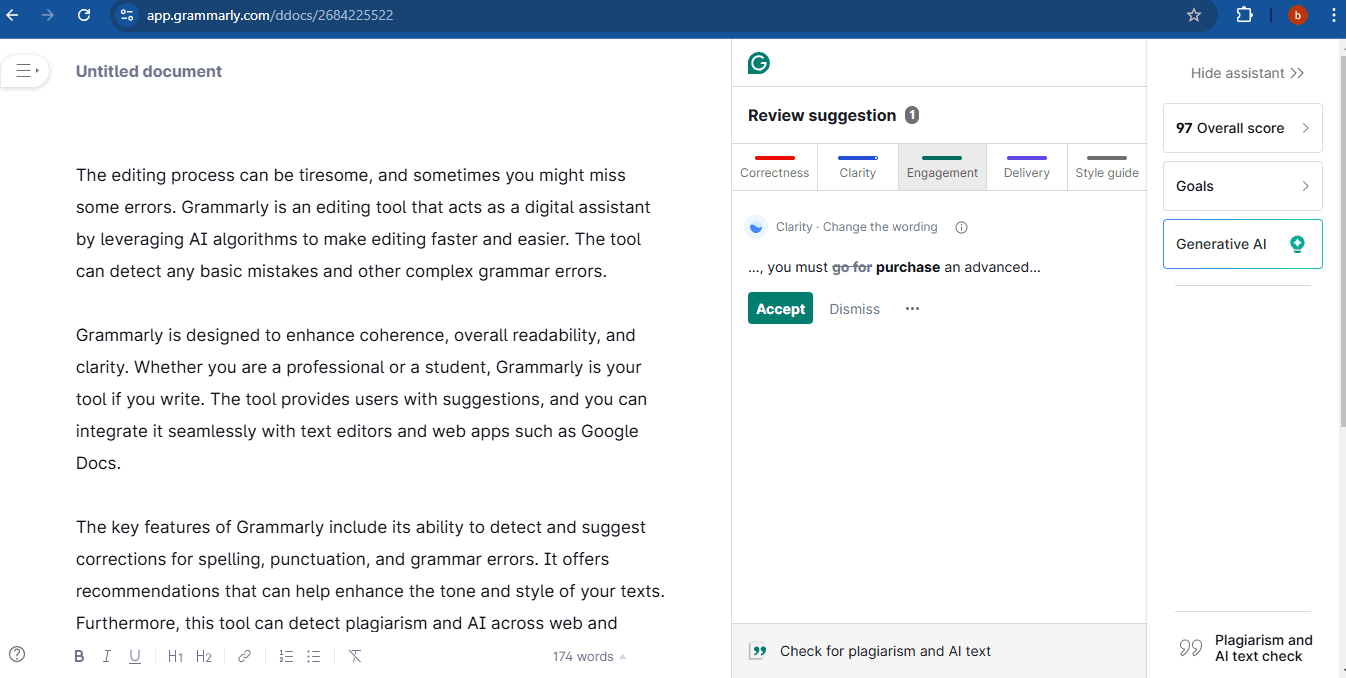
Grammarly is designed to enhance coherence, overall readability, and clarity. Whether you are a professional or a student, Grammarly is your tool if you write. The tool provides users with suggestions, and you can integrate it seamlessly with text editors and web apps such as Google Docs.
The key features of Grammarly include its ability to detect and suggest corrections for spelling, punctuation, and grammar errors. It offers recommendations that can help enhance the tone and style of your texts. Furthermore, this tool can detect plagiarism and AI across web and academic sources, preventing unintentional plagiarism and ensuring originality.
Grammarly has a free plan that you can use to edit basic errors. However, you must go for an advanced package starting from $12 per month for complex suggestions.
20. Zoom with AI Companion
During the COVID-19 pandemic, most businesses and organizations had to be closed and look for new ways to keep the businesses running. During this time, Zoom established itself as a tool teams could rely on to conduct and continue business as usual. For others, it was a tool for connecting with families and friends. Recently, this tool has been advanced with the rise of artificial intelligence. With a little touch of AI, Zoom introduced a new feature, Workplace Companion.
Premium users can use the Workplace Companion to generate automated summaries of virtual and call meetings. Additionally, you can send follow-ups, action points, and assignments. It assists in eliminating the need to write notes or perform other actions during a meeting, giving attendees time to focus on the meeting.
Zoom with AI Companion costs ¥1,999 per month for the pro package that can host up to 100 participants, and for business that hosts up to 300 attendees, it costs ¥2,749 per month.
Challenges of Using AI Tools for Productivity
AI tools are a game-changer in boosting Productivity. However, these tools have their fair share of challenges, and they also have a solution.
- Security Risks and Data Privacy: AI tools mostly require access to large amounts of data from users, raising concerns about security and data privacy. Organizations and businesses using AI tools need to help ensure customer information is secure and safe. Compliance regulations like the GDPR add an extra layer of complexity.
- Bias in Algorithms: AI systems can lead to biased algorithms through training data, resulting in unfair practices and skewed outcomes. This bias can negatively impact decision-making, mostly in customer service and hiring areas. Organizations must work actively to identify and mitigate bias and ensure equitable and fair use of artificial intelligence for better outcomes.
- Complicated Integration: One common challenge most organizations face is integrating AI tools with their existing tech stack and workflows. It results in inefficiencies and disruption during the process of transition. Exploring the full AI benefits can be challenging if an AI tool doesn’t provide seamless integration.
Final Thoughts
The above list contains some of the good AI tools that can help you boost Productivity. These tools automate repetitive tasks like customer support, content creation, project management, etc. The tools help organizations with enough time to handle complex tasks, leaving the simple ones for AI tools. Whether you want to stay consistent on social media, offer 24/7 customer support, or even manage your projects efficiently, there is an AI tool for every task. AI tools help give users new angles, save time, and spark new and unique ideas. However, AI has its downsides. Thus, you need to be careful when using these tools. Try these tools and watch them transform your daily work life, increasing Productivity.
