AI Story Generator
Harness the power of AI to craft compelling narratives, develop rich characters, and build immersive worlds with AI Story Generator.
What is AI Story Generator?
With this tool, you’ll be able to write fun, creative stories customized for your genre, tone, length, and character goals. Whether a short story or a full-length story, this tool will take your creativity and put it to work for you in just seconds.
What Does the Tool Do?
The tool accepts your input information desired genre, tone, format, and character specifications and then produces a complete structure for the story and your selected writing style, including natural dialogue and plot.
Key Features
Generates Complete Stories Based on Genre and Mood
Customizable Tone, Length & Dialogue Balance
Supports Prose, Screenplay, Stage Play & Poetry Formats
Includes Character-Driven Plotlines
Perfect for Writers, Students & Storytellers
Multilingual Story Generation
How it Works
Follow this simple guide to get a result.
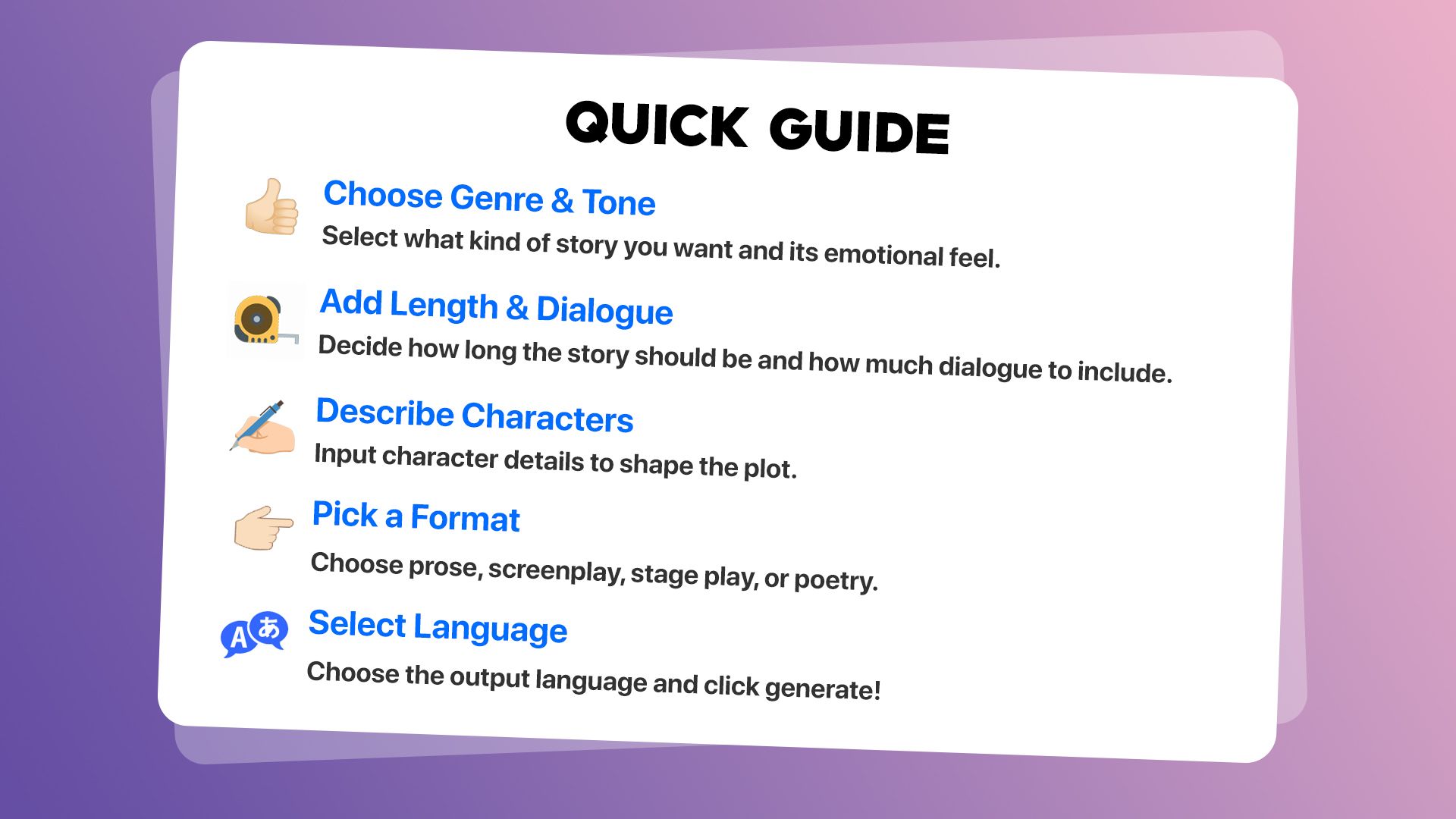
Example in Action
Take a look how it works. This is short example of result.
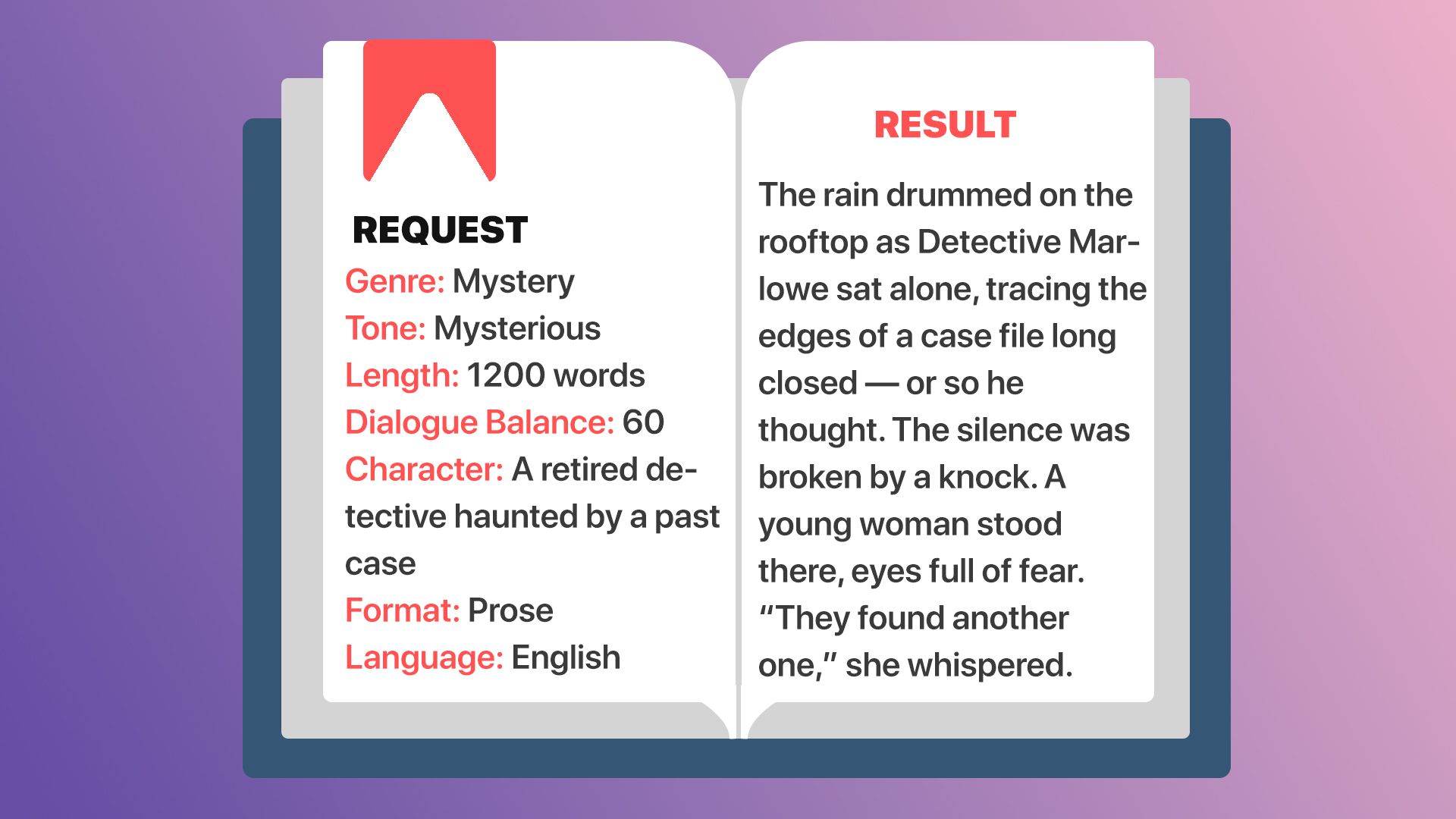
Frequently Asked Questions and Answers
Can I mix genres or choose any one?
You can describe a blend of your character and plot inputs, or you can pick just one genre.
Is the generated story entirely unique?
No templates are reused; each output is produced specifically based on your inputs.
Can I use it for screenplays or scripts?
Yes, simply select the format, and the story will be organized appropriately.
Is it suitable for novice writers?
It's ideal for practicing storytelling, brainstorming, and overcoming writer's block.