AI Email Generator
Save time and effort with AI Email Writer, the innovative tool for generating professional emails quickly and accurately.
What is AI Email Generator?
For work, networking, support, or daily correspondence, the tool helps you write emails that are clear, professional, and goal-oriented in a matter of seconds.
What Does the Tool Do?
You specify the email's format, goal, main points (like messages you've received or your own thoughts), and standard information like the subject, sender, recipient, language, and tone. After that, the tool creates a professional email that is customized to your purpose.
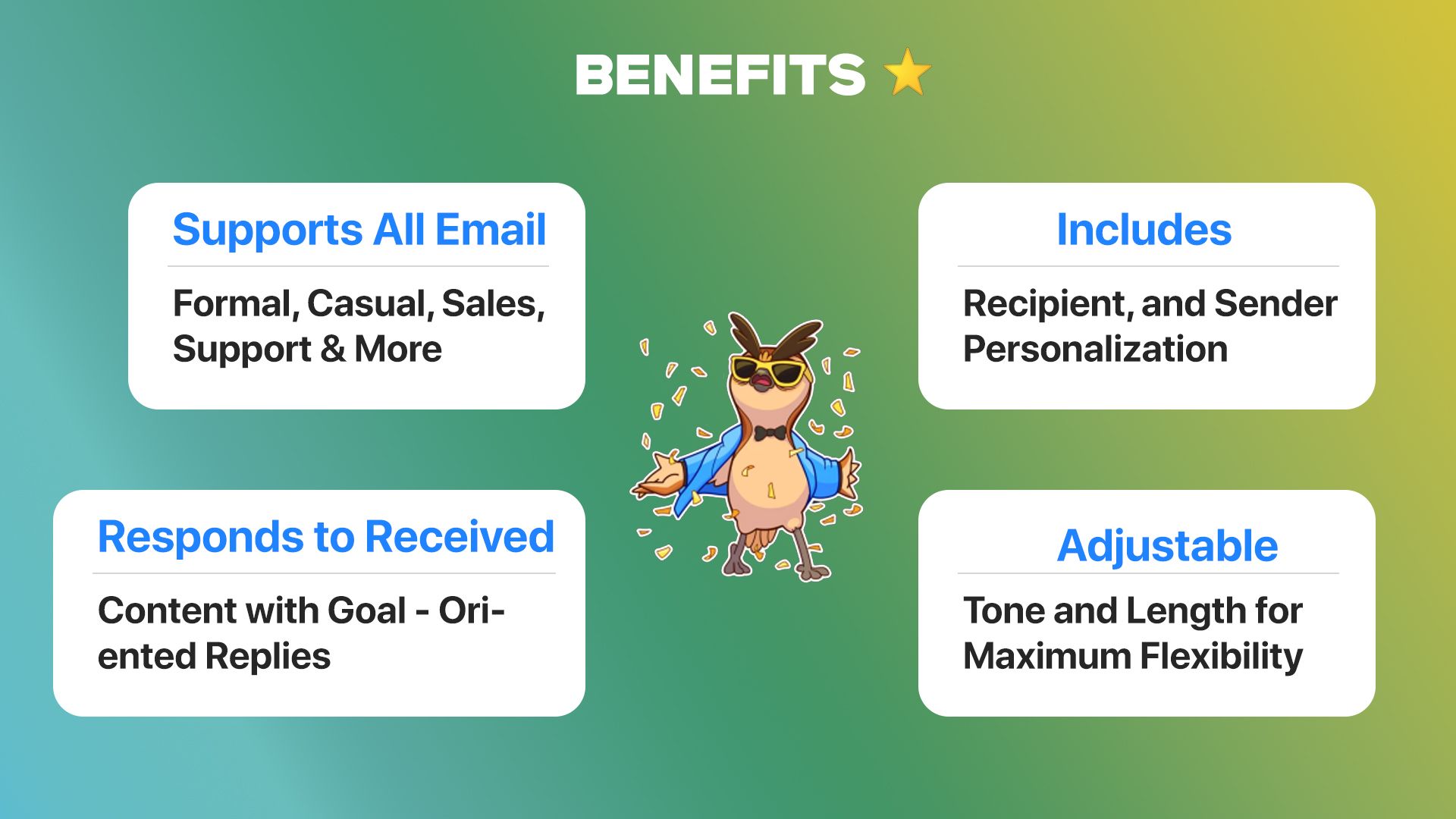
How it Works
Follow this simple steps to get a result.
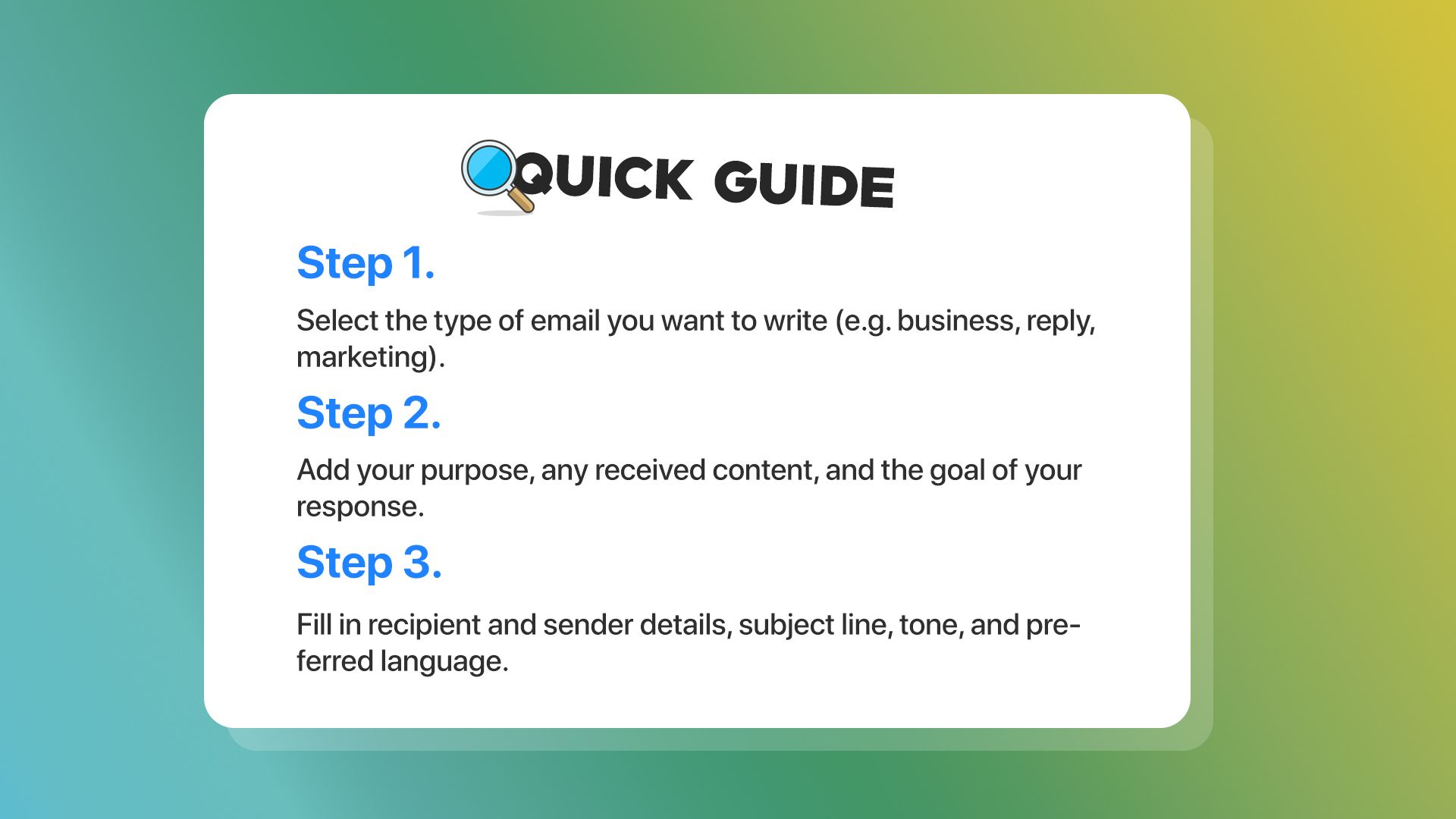
Frequently Asked Questions
Can I create responses to emails I've received?
Yes, just state your objective and paste the message you received. The AI will produce a suitable answer.
What kinds of emails can I compose using this tool?
You can write everything from casual messages and customer service replies to outreach, follow-ups, and more.