AI Response Generator
Generate high-quality, contextually relevant responses in seconds with our AI-powered response generator.
What is AI Response Generator?
Often very popular in many business and communication areas, finding answers to questions take a lot of time since it involves thinking about the question, finding the necessary information, verifying its authenticity, and putting it all together in an understandable and valid composition of text. Some AI response-generating software like Jadve would help you save precious time on searching and composing; it just needs minimal guiding information from your side and provides great responses on almost anything. The tool can be customized and is highly adaptive to the content and is also learning with every request.
What do this tool does?
The AI response organizer understands ordinary tone and speech and works out an answer. It has been programmed with several machine algorithms in parallel (different models of ChatGPT), many databases from updated editions on the Internet, and old previously told dialogue exchanges with the same replies in order to create a meaningful answer.
All generated responses are relevant and appropriate to the initial message and your data for reply.
The Generator creates a detailed, engaging, and accurate response based on your minimum input.
The Generator automatically improves the response according to the required tone and makes a professional and high-quality reply.
You can insert key points in any language different from the original and respond to messages to avoid translation mistakes.
The responses could be copied and edited by all editors to create the best draft for further pasting.
AI Response Generator is a powerful tool that enhances communication and makes it almost real-time.
Where you can use the AI Response Generator
The Jadve AI Response Generator is an all-in-one tool for developing replies in email, messenger, and social media. These setups can also help students, bloggers, and professionals looking for ideas about their content, as well as automated customer service. Its beauty is in the simplification of communication. However, their users must always review the outputs for correctness and the proper tone.

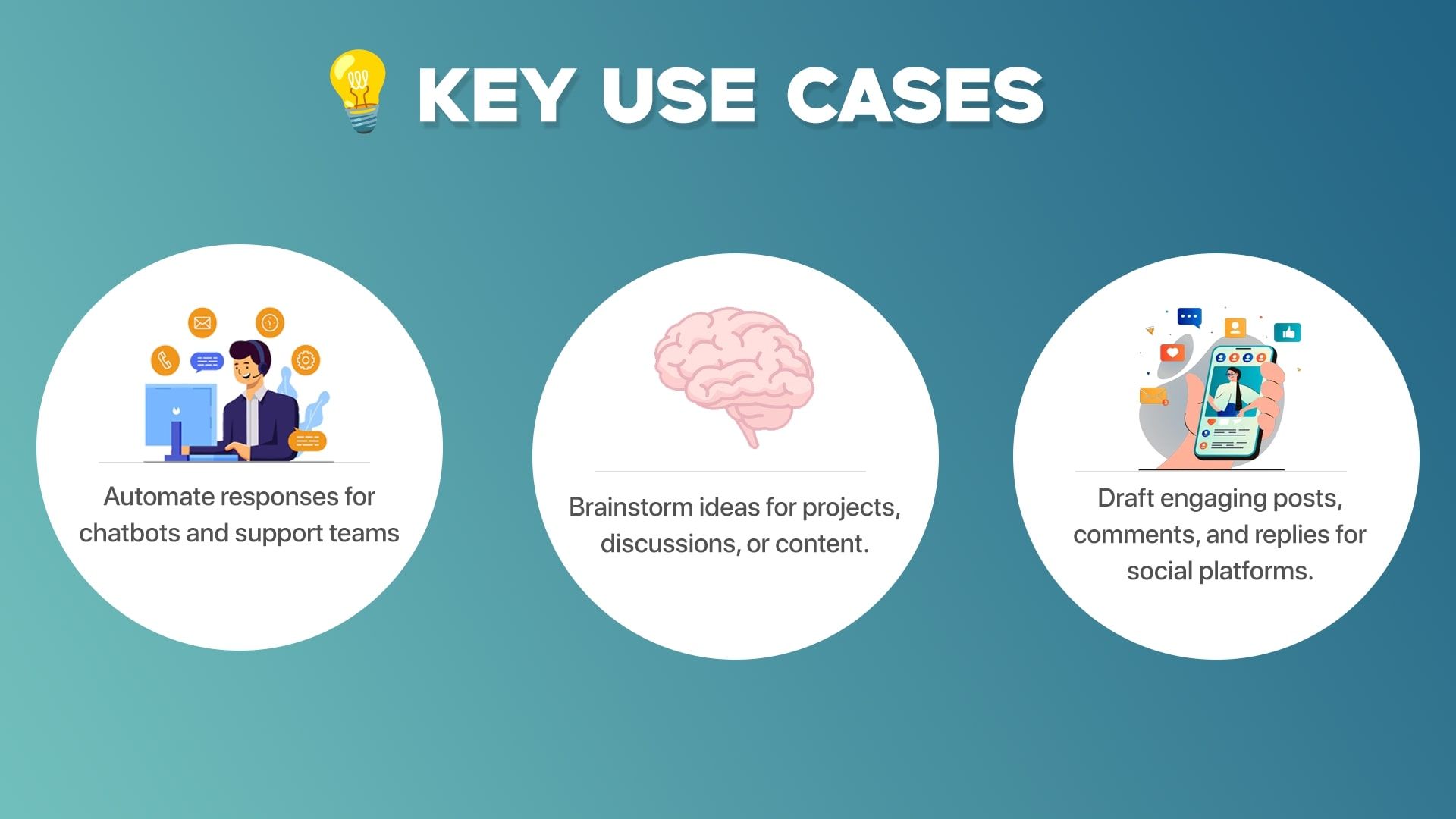
How to Use the AI Character Name Generator?
The Jadve AI Response Generator is available exclusively from the official website with different options to use: without registration, only a few attempts for free; it can be used with free sign-up through Email or Telegram account and 4.000 tokens; other options include a paid subscription with 100.000 tokens (weekly/monthly/yearly) or 500.000 tokens pack; all the tokens of any subscription will be recharged frequently. The requests of the paid subscribers will enjoy historic storage by their further convenience for fast responses and new models with ChatGPT and DALL-E. To generate a reply, the generator consumes approximately 900 tokens.
After deciding on the type of subscription, you need to insert the minimum input in the corresponding fields to generate a response.
Insert a Message. You can insert any message with a length of 1000 words or less to which you want to respond.
Choose a response tone. You can choose between professional, friendly, empathetic, formal, or casual options. Based on the selected option, the generator will choose the relevant keywords and stylistic features.
Insert key points. There is a possibility of briefly describing your requirements and information to be inserted in the response message.
Choose a Language. The pop-up list provides more than 20 languages for generating the response that you may choose – French, Chinese, Vietnamese, Dutch, Portuguese, and others.
Press the “Generate” button. You can also press ENTER to create a response. The tool takes several seconds to generate a response.
In the key points field, you can insert additional requirements for reply messages, such as length, customizable tone, special keywords, and any other branded templates, to improve brand satisfaction.
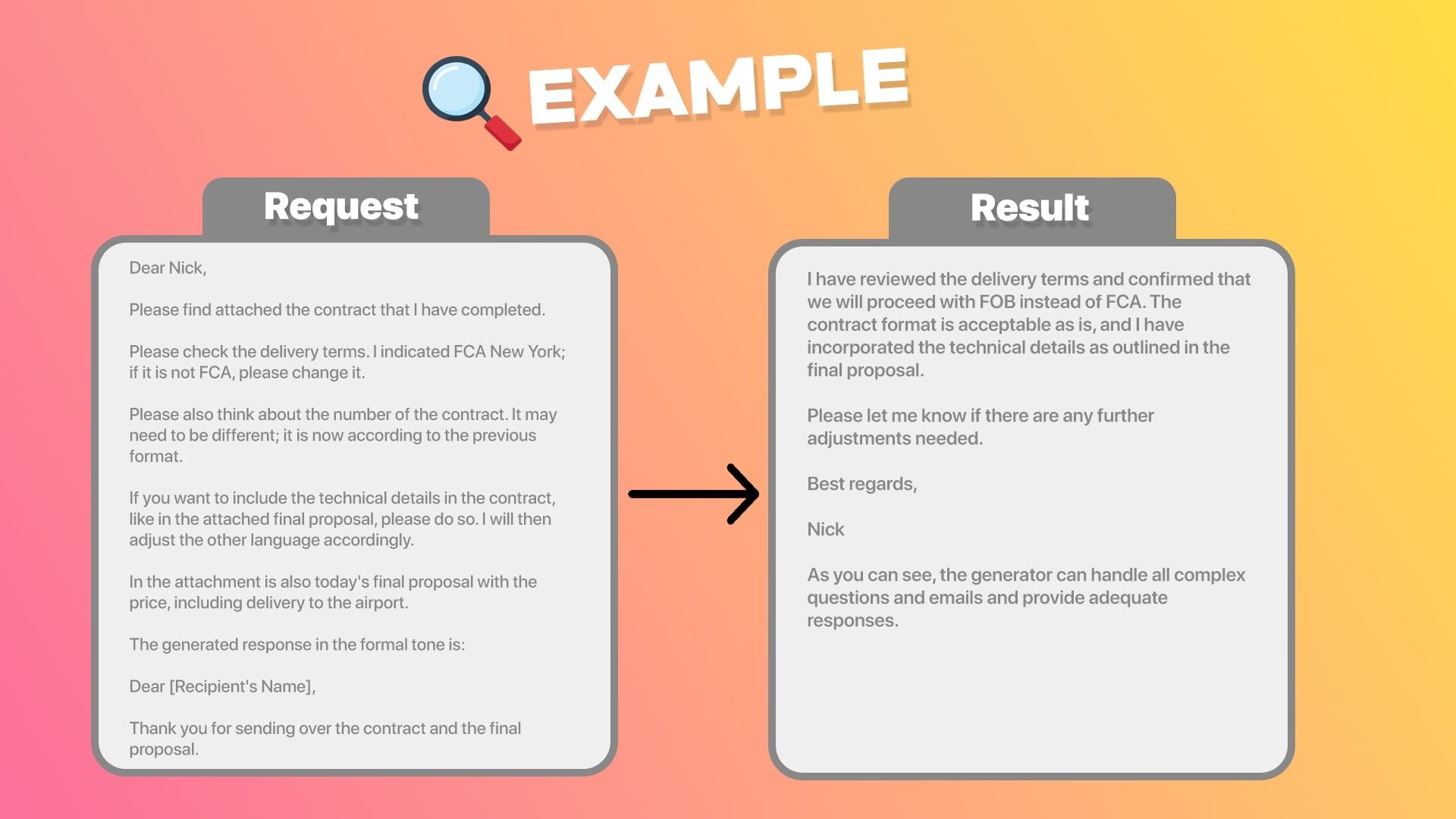
Frequently Asked Questions
Can this tool be recommended for writing official emails?
Sure. It uses the best business practices in response generation based on the chosen tone.
Can I use this Response generator to write love letters?
Yes. You should use an empathetic tone and indicate the nickname and other pleasant details in the key points.
How can I improve the generated response?
You need to provide more essential information in the key points field, and you may need to change the tone of the response.