Tweet Generator Ai
AI Tweet Generator is a tool that helps create short and effective tweets based on a specified topic and tone. Using parameters such as tweet content (e.g., news, quotes, promotions), tone, and language, the tool generates tweets that can enhance engagement on social media and draw attention to your posts.
What is AI Tweet Generator?
The AI Tweet Generator is ultimate social media sidekick, crafting scroll-stopping tweets that get likes, shares, and engagement. This tool transforms ideas into perfectly polished tweets tailored to brand voice and audience.
What do this tool does?
Based on your objectives, this AI-powered Tweet Generator creates interesting, platform-optimized tweets. The tool creates several variations that suit your brand voice and audience preferences, whether you're looking for timely news updates, thought-provoking quotes, or promotional content. For companies, artists, and social media managers wishing to easily improve their Twitter presence, it uses your input to generate succinct, powerful tweets that are optimized for engagement while adhering to character limits.
Key Features
Smart Content Adaptation – Automatically adjusts wording for different purposes (promotions, announcements, etc.)
Brand Voice Matching – Maintains consistent tone across all your tweets
Engagement Optimizer – Incorporates proven formulas to boost likes and retweets
Multi-Format Support – Generates standalone tweets, threads, and reply suggestions
Trend Integration – Option to include relevant hashtags and current topics
How to Use the AI Tweet Generator?
Using the tool is simple and straightforward.
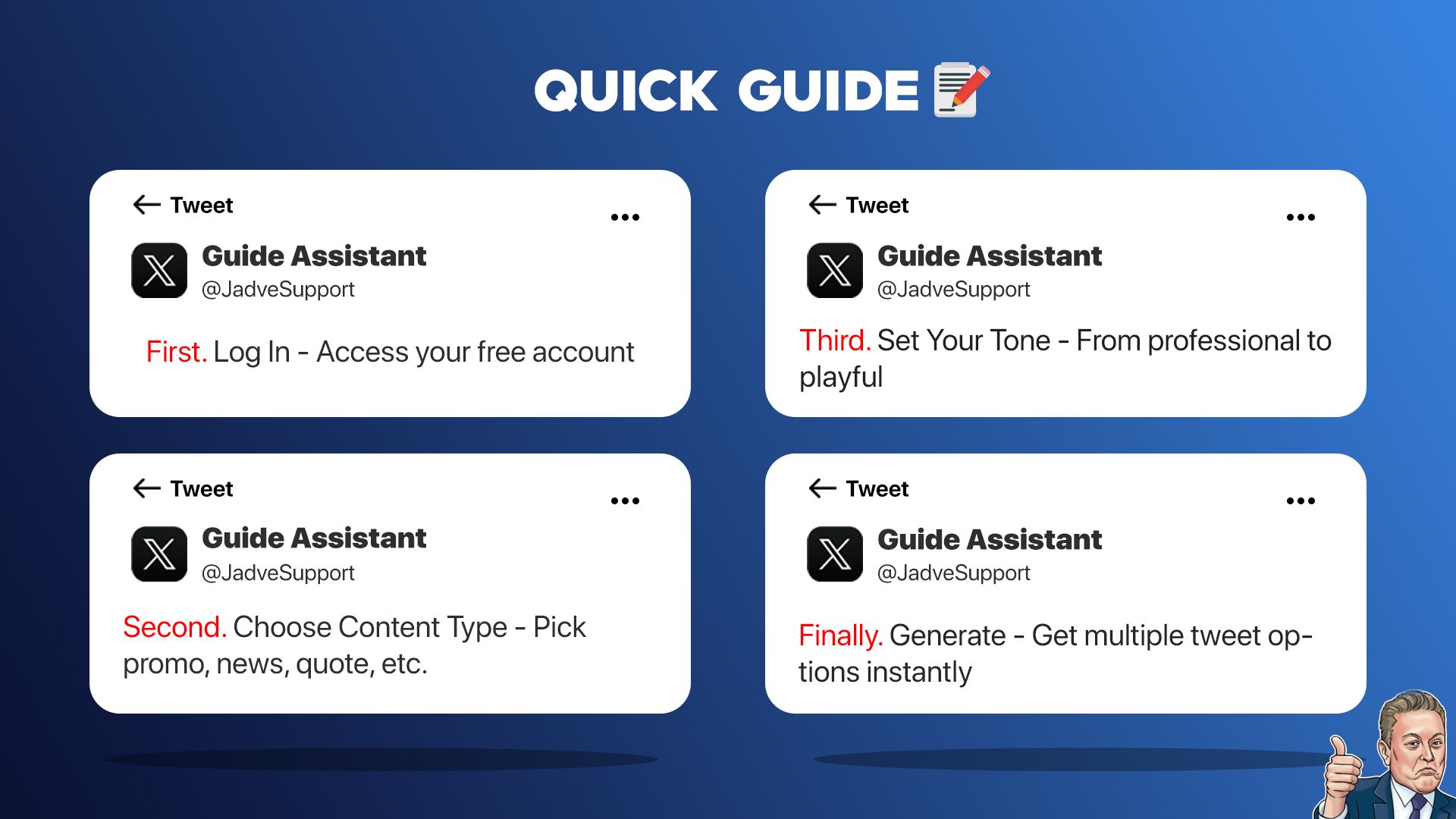
Example in Action
Short example of how the tool works.
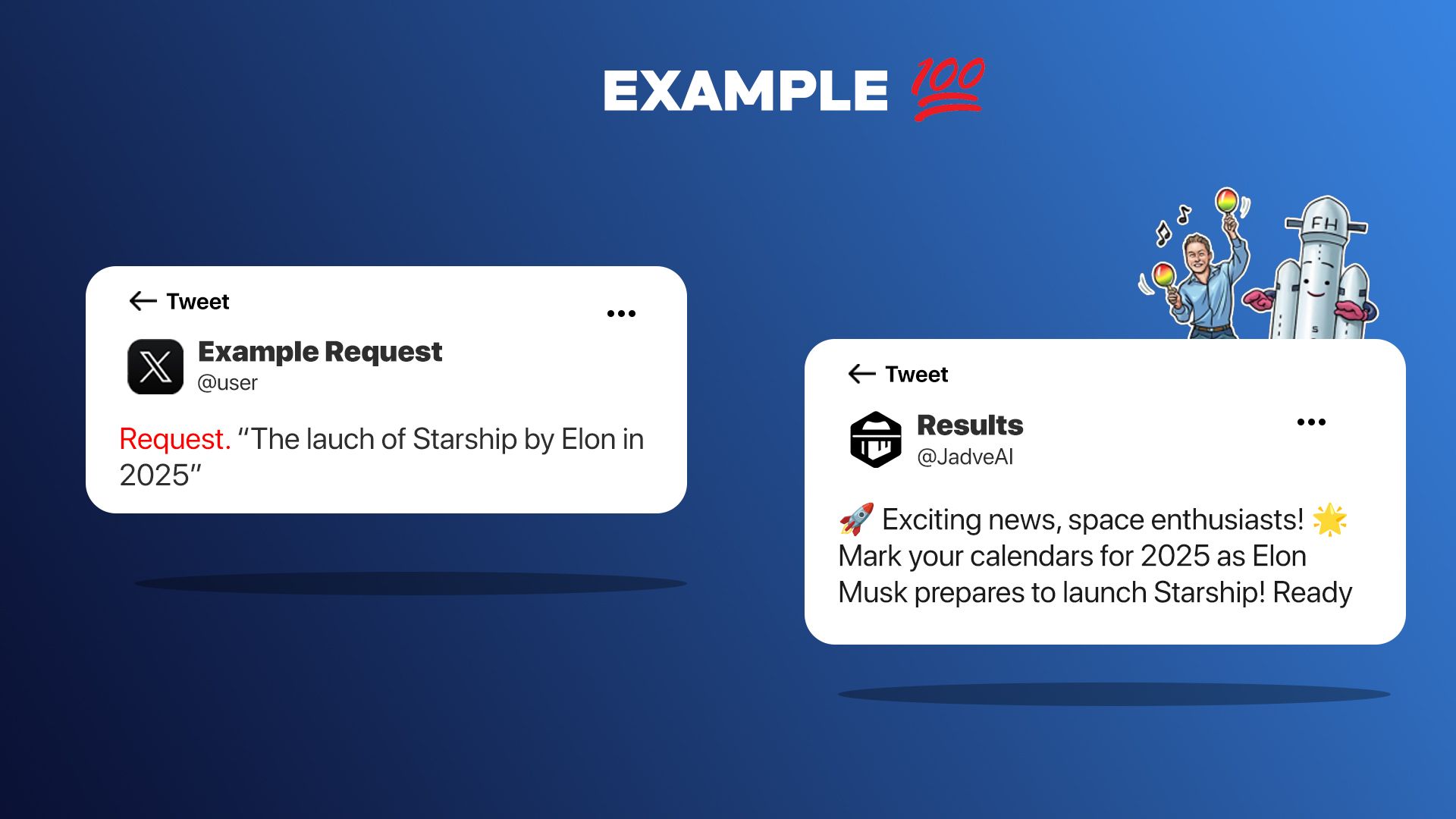
Frequently Asked Questions
Is this truly free?
Indeed! For registered users, basic tweet generation is totally free.
Can my favorite tweets be saved?
You can copy your favorites if you have a free account. Save/export options are available to premium users.
Is it compatible with threads?
Thread generation is supported by our premium edition, making it ideal for longer announcements or stories.