
Best AI Tools for PowerPoint in 2024 | Enhance Your Presentations
Creating presentations that draw your audience's attention and boost their engagement manually is hard and takes hours. With the advancement in artificial intelligence, the boom of innovative presentation tools has been witnessed.
Using only a single text prompt, these tools can generate various impressive presentations. Within just a few seconds, these AI tools for creating presentations generate a slide according to the details and information provided. You can customize the presentation elements such as color, images, content, video, and style to align with your brand.
This article will explore the top AI tools for PowerPoint in 2024. Create stunning, professional presentations effortlessly with AI-powered design, content suggestions, and more. Boost your presentation skills today!
Best AI tools for creating presentations
AI tools for presentations are truly transforming how people make presentations. Unlike before, when one had to do all the work manually, these tools can automate the presentation creation process. From generating images, content, video, graphs, and charts to making the overall slides, AI tools for creating presentations are transforming the creation process.
However, before choosing your tool, you need to consider some of various factors like:
- Layout and design
- Usability
- Compatibility
- Quality
By considering these factors, you will be able to choose a tool that aligns with your brand, budget, and needs, thus getting your desired results.
Here are some of the best AI tools for creating PPT in just minutes.
1. SlidesGo
SlidesGo is among the best free AI tools for PPT that create professional presentations such as project proposals, infographics, and marketing plans. Once you visit this site, you can write or paste your prompt in the topic section, customize the number of slides and style, and then generate the presentation.
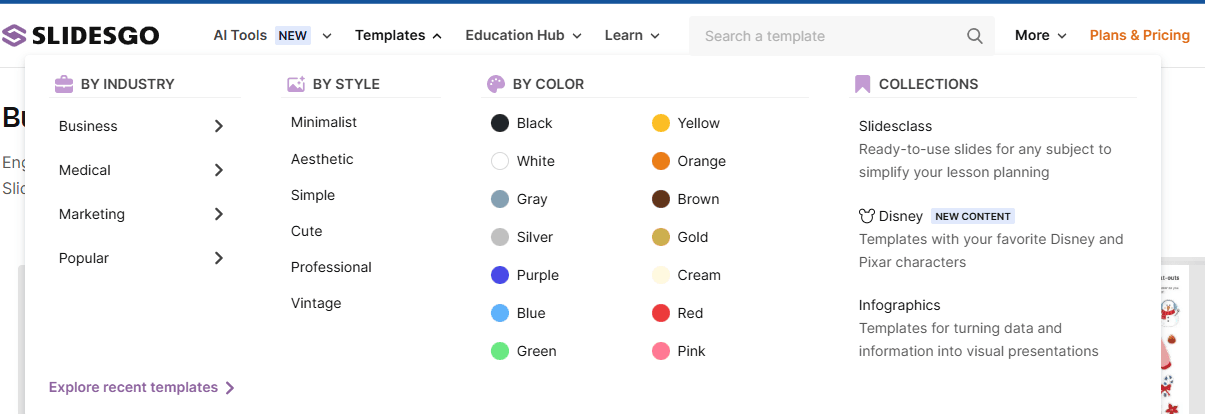
SlidesGo accommodates more than 1,000 templates grouped in niche categories such as art, research, business, fashion, and more. You can also add other infographics to your presentation, such as timelines, checklists, charts, and roadmaps, to make it more appealing.
2. Canva Magic Design
If you are searching for an AI presentation tool to handle your simple tasks, then Canva Magic Design is for you. The tool creates slides that focus on image design and text. It offers many themes you can select for your slides that are unavailable in other AI tools.
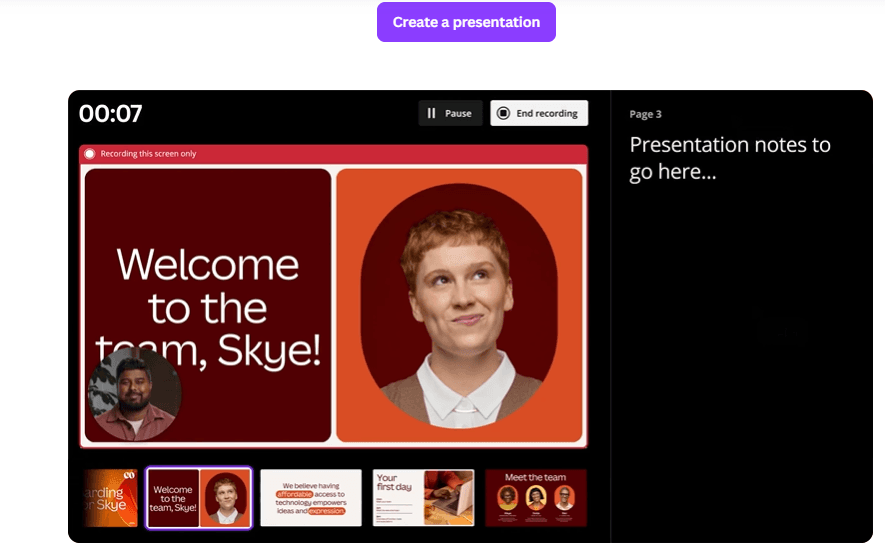
Canva automatically adjusts elements to fit the selected layout well. The AI will suggest various styles, images, colors, and layouts to fit your presentation and ensure the final result looks excellent.
3. Visme
Creating impressive presentations can be time-consuming, but Visme makes it easy. You can quickly design a presentation, thus saving time. To generate presentations, you need to provide a prompt of what you want the tool to create for you. Choose the style you want for your presentation, then customize it with free videos, photos, and graphics from the library.
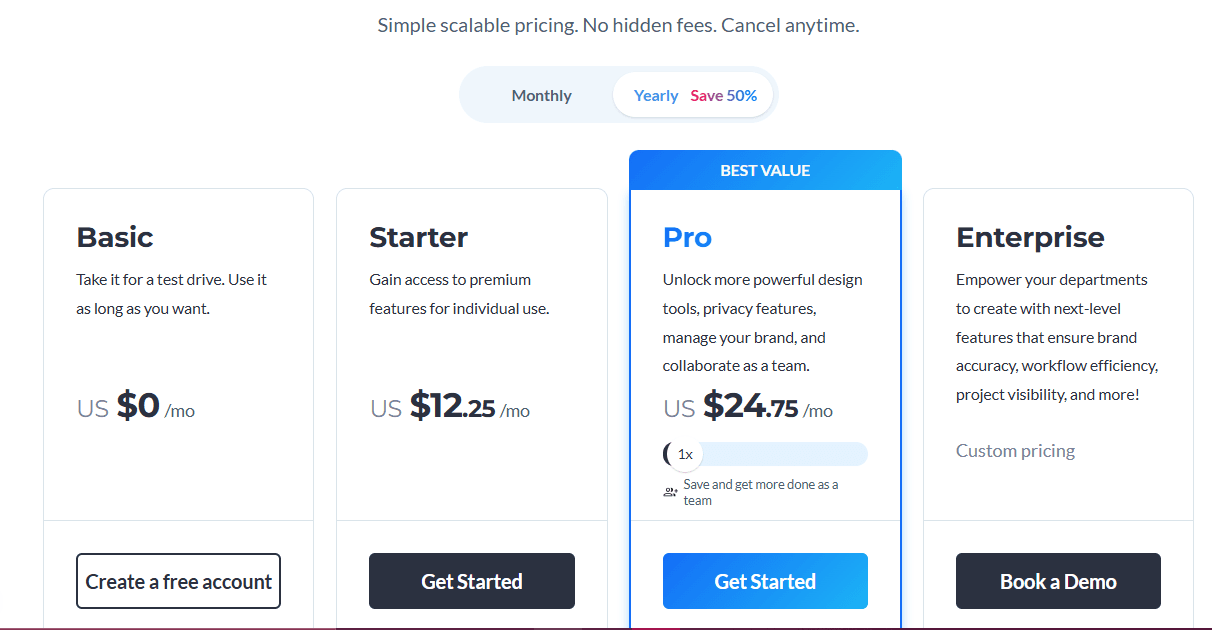
Visme has a free version with unlimited projects, but you can't export files in formats like PDF, PNG, and JPG. However, premium plans start from $12.25 per month per user.
4. Jadve AI
When it comes to free AI tools for PPT, Jadve AI tools are always on top. Since its launch, these tools have done wonders, making the process of creating presentations much easier. In just a few minutes, this tool can create unique images, content, headlines, and videos, giving you high-quality presentations that can impress viewers.
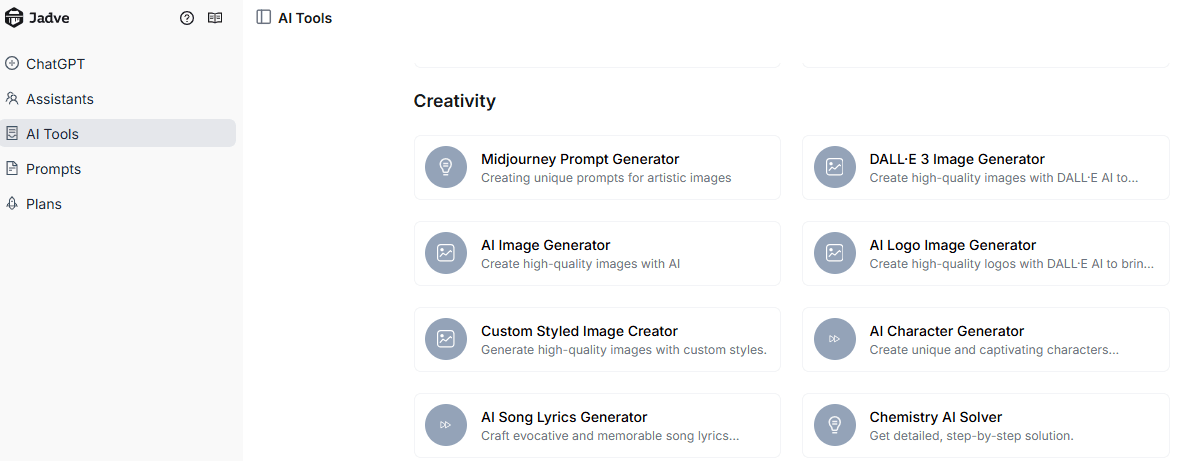
Using the Jadve tool and the website are easy to navigate. Just head to the AI tools section, then choose the tool you want to use, such as an AI image generator, AI character generator, custom style image creator, or DALL.E 3 image generator. Whichever tool you want for your presentation creation process, Jadve has it, and you will only need to give it a prompt, just like any other AI tool. The tool is free to use, and it's available for anyone to use.
5. Adobe Express
Adobe Express is an AI tool designed to create quality visual content quickly and easily. The tool has ready-made templates that speed up the PPT creation process. It offers customization options for the templates, images, content, and color, and you can import the slides once they are ready.
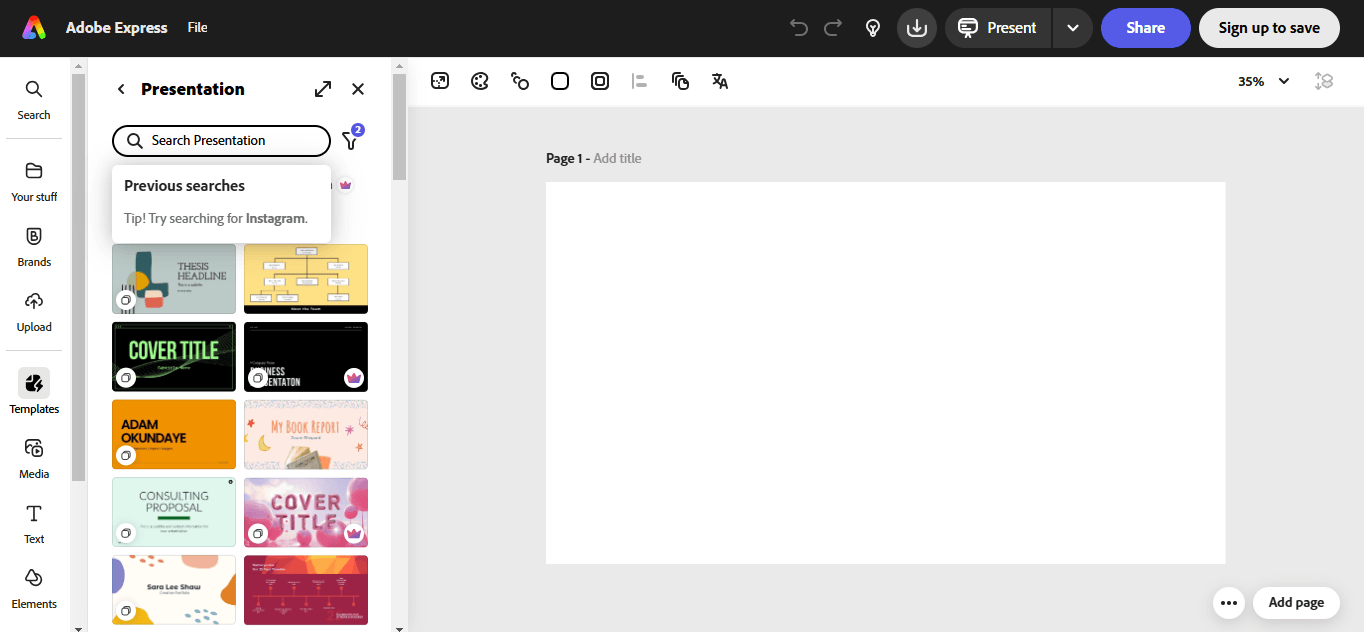
This AI presentation creation tool has additional tools called the Firefly AI, which makes it easy for beginners to create unique and impressive presentations. It just needs a detailed prompt and automatically generates layouts and images. You can add, remove, or replace any of the elements.
Sadly, Adobe Express offers limited customization. You can't edit graphs or charts. Like other tools, this tool has a free version and premium ones, starting from $12.09 per month per user.
6. Presentation.ai
Presentation.AI is another excellent tool for generating presentations. The tool can create presentations with the best images, quality and catchy content, and charts, making them more impressive.
One of the best AI tools for creating presentations, it offers users more than 1,000 ready templates for marketing, business, sales, and education. You can select a template that suits your needs, customize it with graphics, style, and text, and present it anywhere.
Additionally, it has analytics to help you track audience engagement and connect it with Microsoft PowerPoint and Google Slides. Unlike other tools, it also provides customization for short text to long text and offers extra editing features.
One drawback of this tool is that it doesn't allow you to export the presentations in any format, but you can publish and share them anywhere. It offers a free plan with only 250 AI credits and a pro plan that costs $198 per year.
7. Gamma
Creating presentations with traditional tools like Google Slides and PowerPoint, Gamma is an AI tool that makes the presentation creation process much easier and faster. This tool can generate fantastic images with images, data, and detailed content within a few minutes.
This tool is easy to use; you only need to provide a detailed prompt explaining what you need, including the topic and the template you need. Once it's ready, you can edit everything to ensure it suits your needs perfectly. You can customize the images used, the content, and the data. One good thing about Gamma is that you can seamlessly integrate it with PowerPoint and Google Slides. You can export the presentation in either PowerPoint or PDF format.
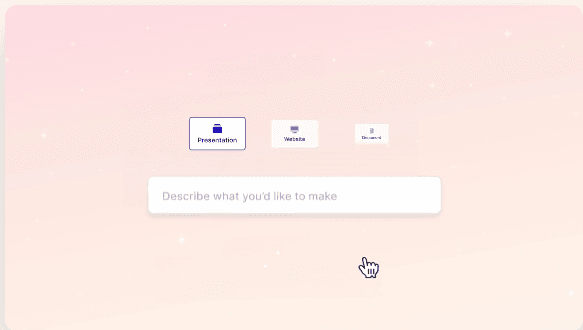
Gamma has only one drawback: If you export a presentation on the free plan, it will include a watermark. It provides users with a free plan that has 400 credits, but if you need more credits and use unlimited AI, you can go for a premium plan that costs $5.99 monthly.
8. PopAI
Very few people know about PopAI, which is one of the best tools for creating presentations. The tool can help you create presentations for assignment reports, business plans, educational materials, data analysis reports, and any other type of presentation project.
The tool's website has an easy-to-use interface and navigation. To create your presentation using this tool, you must provide essential details such as word count, number of pages, slide format, images, and target audience. Within minutes, the tool will generate the presentation for you.
Furthermore, PopAI offers premade templates that you can use to create your presentation. You can customize the template to suit your needs by picking your preferred theme, number of slides, and text length. This tool's free plan allows you to share the presentation with other people in any workspace; however, you can’t export it.
One drawback of using PopAI for your presentation project is that the interface is very slow compared to other tools like Jadve, and the image quality is not excellent. For the pricing, you can use the free plan, which has limitations like only one presentation each month. It also has a pro plan that goes for $8.29 per month and a 7-day free trial.
Advantages and Disadvantages of Using AI Tools for Creating Presentations
Now, you have a list of the best AI tools for creating presentations, but what are the advantages and disadvantages of using these tools? The tools have a wide range of advantages but still have disadvantages that can't outweigh the benefits that come with these tools.
| Advantages | Disadvantages |
|---|---|
| Helps save time | Less research in terms of creativity and skills |
| Automates presentation creation process | The personalization is limited |
| Improved efficiency for users | |
| Easy customizations features | |
| Seamless integration with Google Slides and PowerPoint |
Final Thoughts
In conclusion, AI tools for creating presentations are game-changers. The tools make the creation process faster and more proficient, resulting in high-quality presentations. With presentation creation tools, they help save time, provide seamless integration with other tools, and automate the creation process. Adobe Express, Visme, Jadve, Gamma, Presentation.AI, and Canva Magic Design are some of the best AI presentation creation tools for making unique and impressive presentations. However, remember that these tools are still developing in creativity and skills and offer limited personalization; thus, be careful when using them.
