
Top AI Project Management Tools to Streamline Your Business
Managing projects and tasks is one of the most overwhelming things in any business or organization. These mostly affect project managers with multiple responsibilities they need to attend to. However, most are incorporating AI tools that help in project management tasks.
These tools are designed to offer project managers a new approach to project executions, including project planning, resource allocation, implementation, and delivery. Furthermore, they automate repetitive tasks and simplify longer projects into small and achievable projects. For better decision-making, these tools provide real-time insights and analytics.
As the AI sector grows, businesses seek agility and efficient ways to transform project management. One way to achieve this is by adopting more advanced technologies to keep pace with their peers.
This article will help you discover the best AI project management tools to boost productivity, automate tasks, and improve team collaboration. Find the right solution for your projects today!
Benefits of Using AI Tools for Project Management
AI tools are transforming the project management sector. Unlike before, when project managers had to do every task manually, today, things are different with the rise of AI and project management tools. These tools help automate repetitive tasks, giving project managers enough time to work on complex and strategic functions for productivity and growth. Here are some key benefits of using AI tools for project management.
| Benefit | Description |
|---|---|
| Streamlined Automation | One of the key benefits of using AI in project management is the automation prowess. These tools are designed to handle repetitive tasks efficiently, freeing you and your team to focus on other strategic endeavors. |
| Risk Mitigation | Projects can have potential risks that are hard to identify. However, robust AI data analysis can analyze multiple data sources, spot project risks, and rectify them in advance. By referencing historical project data, these tools can predict potential hiccups, bottlenecks, budget issues, and delays. |
| Real-Time Insights | Making decisions depends on various information, but the AI tools give users real-time insights that help them make well-informed, precise, and rapid decisions. The tool provides analytics that can reveal patterns and trends that can be challenging to discern. |
| Cost-Saving | AI tools for project management offer users smart resource allocation, which helps save overall costs. By using these AI tools, project managers can optimize resource planning by making decisions and determining factors such as project priorities, budget restrictions, and employee skills. |
Best project management tools with AI
The market is saturated with many project management tools that leverage AI. However, choosing the right tool within your budget and meeting your requirements can be challenging. To make the work easy for you, here is a list of the top project management tools you can use with AI.
1.ClickUp
ClickUp, being one of the best project management tools with AI, has proven outstanding. The tool is known for its features, which are rare in other project management tools. It provides users with task and project management features that can help track time, chat, documents, dashboards, artificial intelligence, and whiteboards.
As a project manager, if you are hunting for a tool with every feature you can think of, then ClickUp is your bet. With ClickUp, you can customize everything to your preferences and likes. You can also build a marketing request form directly connected to the tool. Thus, you can capture all the marketing requests from other teams and leaders.
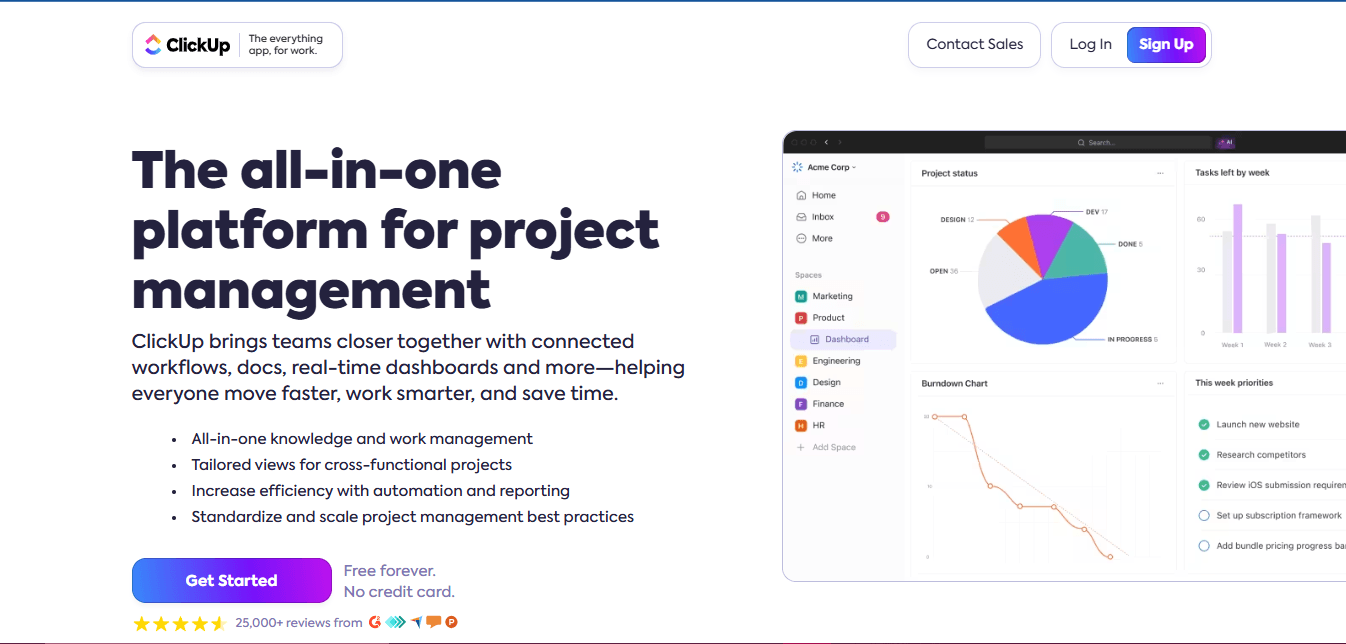
However, navigating and setting up this tool is challenging for new users. ClickUp has a free version that has very limited features. But you can advance to a paid plan to access other unlimited features starting from $10 per month. There is also custom pricing for large organizations.
2.Notion
The notion is a popular tool among project managers that offers users all-in-one functionalities. This tool can do various management tasks such as content discovery, note-taking, and automation options that help streamline bug reports, task flows, the document outlines, and database entries.
The tool keeps all your documents in one place, and the design and UX are great, making them more attractive. The notion can store your templates, guides, and resources. You can seamlessly integrate the tools with others, like Slack, for easy project management. The customer support is also incredible, as you can reach the team 24/7 for support.
Notion has a free plan to help you get started and familiarize yourself with the tool. The basic plan is $8 monthly, and the business plan is $15 per month.
3.Jadve
Managing projects is daunting and takes a lot of time to plan. However, with the rise of AI, managing your projects has become more easy and fun. Jadve is a generative AI tool that helps individuals and project managers manage their projects effectively.
Every project starts with planning, and Jadve is one of the best tools that can help you outline your projects' major components to ensure success. You can also use this tool to break down your projects into smaller tasks that are manageable and achievable. Furthermore, this tool can generate content, allocate resources, and monitor documentation and templates for successful project management.
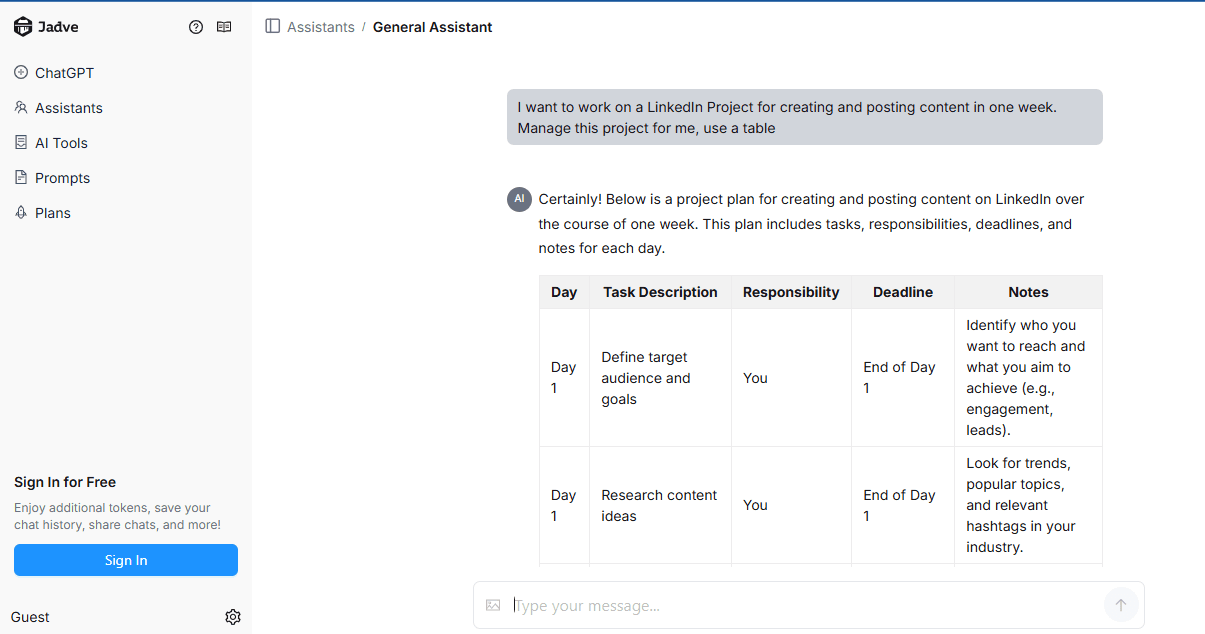
You can start with the free version of Jadve, then upgrade later to a paid version that starts at $5.99 monthly per user.
4.Asana
Asana is a popular tool among project managers and agents. The tool allows users to manage a team and all client projects from one place. Even though Asana hasn’t been fully integrated with AI, the tool automates most tasks, freeing your team from them. The workflow of Asana provides project managers with workoffs and shares insights they can use on the projects.
All tools with generative AI can summarize, create, write, and plan content; Asana also does this job. Using Asana intelligence, you can draft responses and comments for your social media channels, ensuring they all have the perfect tone. The AI can also edit your projects, giving you clear status on important projects and tasks that need human interaction.
For individual purposes, Asana has a free package to help them get started. However, if you need more features, you can opt for the premium packages that start from $ 10.99 monthly per user.
5.Trello
Trello was among the first project management tool that allowed project managers to manage content and other tasks. The tool is simple and suitable for people who manage small projects. The good thing is that the free package is enough for basic use.
This tool has the Trello Strategy AI feature that helps handle productivity and general management tasks. With this feature, you have full control of who sees a certain project and who doesn’t. Furthermore, you can assign tasks and mark their priority, making them focus on important and urgent tasks.
Regarding cost, Trello is among the cheapest tools, with a free version to get you started. The standard plan costs $5 per month, while the premium one costs $10 per month.
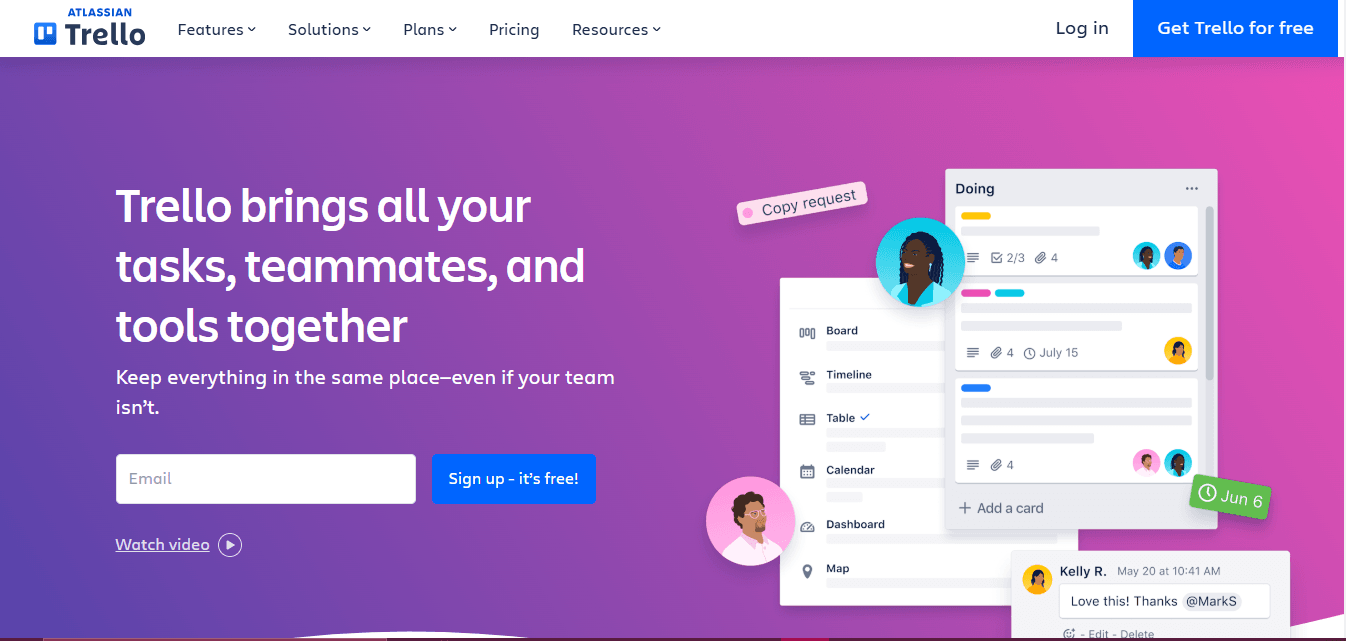
6.Timely
Timely is one of the best tools for tracking and time management. Using Timely, companies can stay connected with teammates and have irresistible features like project management, capacity planning, and payroll.
Tracking time is crucial in any project; thanks to Timely, you can track time and keep records for reference. With this tool, project managers can better monitor and analyze the time to complete different tasks.
Timely helps your team save time as the tool can track back all completed projects. You can also keep track of your old tasks and assign projects easily. To be honest, using this tool helps you save both time and resources.
7. Mokkup
Mokkup is among the best tools for project management, developers, and data analysts. It allows users to easily and quickly create professional mockups using features like pre-built templates, customization options, and drag-and-drop elements.
The available templates are the foundation for creating the dashboards, thus saving effort and time. On the other hand, the customization option makes it easy for users to personalize the mockups, making the project preferences and requirements more unique.
With Mokkup's flexibility, project managers can communicate data visualization ideas effectively to their stakeholders and ensure they are all on the same page. There is a free plan, Mokkup, and a premium one that costs $10 monthly.
8.Taskade
Taskade is one of the project management tools that has been for many years now. With technological advancements, this tool has evolved, focusing mainly on artificial intelligence. Taskade allows team members to work on projects and tasks in real-time.
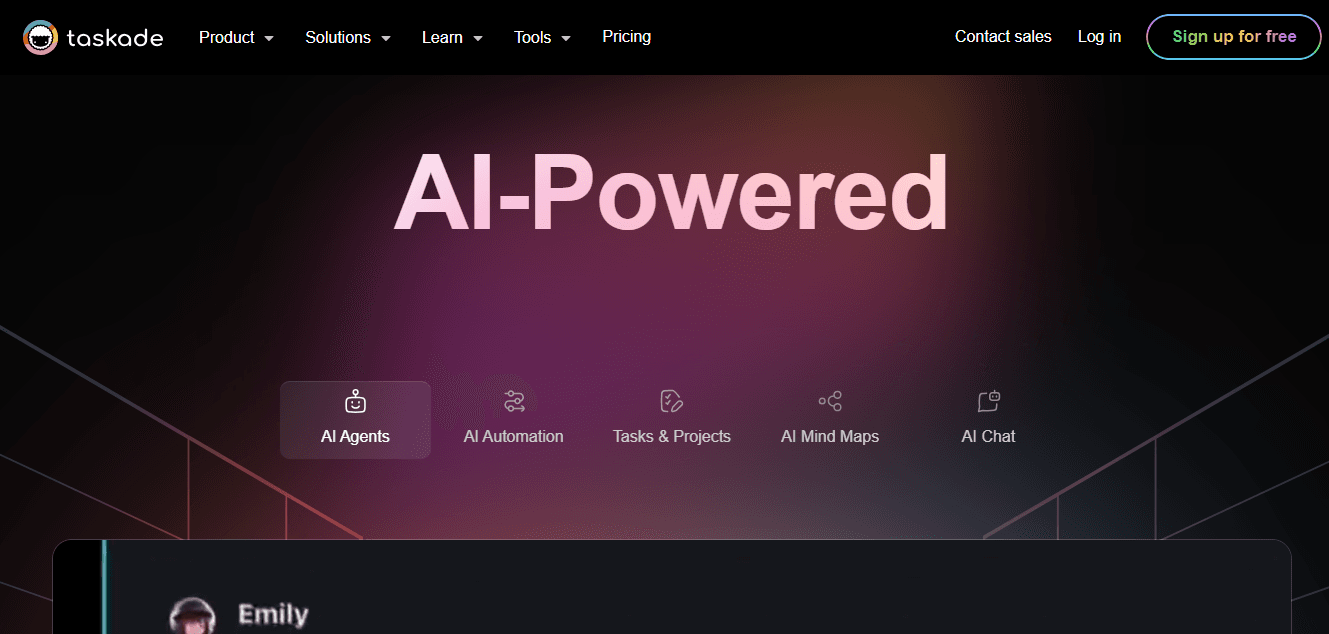
The onboarding process of Taskade is very simple, with easy-to-navigate pages. You need to look for the sample project “Getting Started,” which will help you speed up the process. This tool has implemented generative AI in every sector. You can create custom AI agents to answer questions and retrieve documents, making it perfect for your team.
One good thing about Taskade is that the tool provides enticing features for automation, giving organizations the ability to set actions and triggers for all repetitive tasks. Like the Zapier interface, the Taskade interface is similar, making it simple to design workflows. There is a wide range of templates for both automation and projects, saving you time for the setup process.
There is a free plan with limited features, a pro version starting from $8 per month, and a team plan with advanced control and security, which is $16 per month.
9.Monday
Monday is a good project management AI tool. Though it’s a bit costly, it does more tasks than other project management tools. Besides project management, Monday users can also manage their sales CRM with the tool. Compared to other tools, Monday has the easiest onboarding and setup process as it walks beginners through their first project.
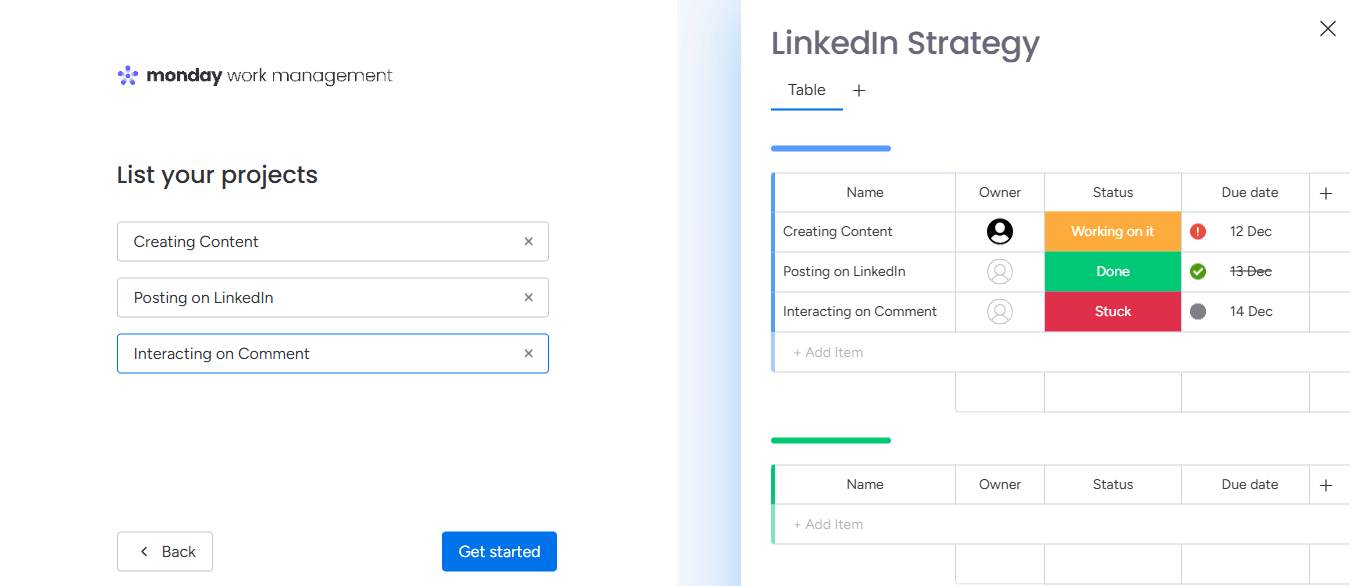
As the tool has generative AI, it can perform tasks like summarization, drafting emails, and writing. You can also ask the AI tool to help you think about your tasks, and it will share recommended steps and suggestions that you can implement to finalize your projects quickly.
Monday has a free version that gives you three boards and two seats only. But if you need more boards or seats, you can opt for either the basic or standard plan for $9 and $12 monthly, respectively.
10.Clockwise
Clockwise is an AI tool you must include in your tech stack. The AI calendar assistant tool helps project managers schedule and book meetings effectively. It ensures you share reminders on your booked conferences so you don’t miss some of them.
Project managers need to coordinate meetings with their stakeholders to ensure every project runs smoothly. However, sometimes, finding the perfect time to schedule these meetings can be hard. The tool automatically offers convenient meeting times with Clockwise, depending on availability and free time.
The pricing plan for Clockwise is affordable, with a free plan but limited features. However, a paid plan has all the advanced features and starts from $6.75 per month.
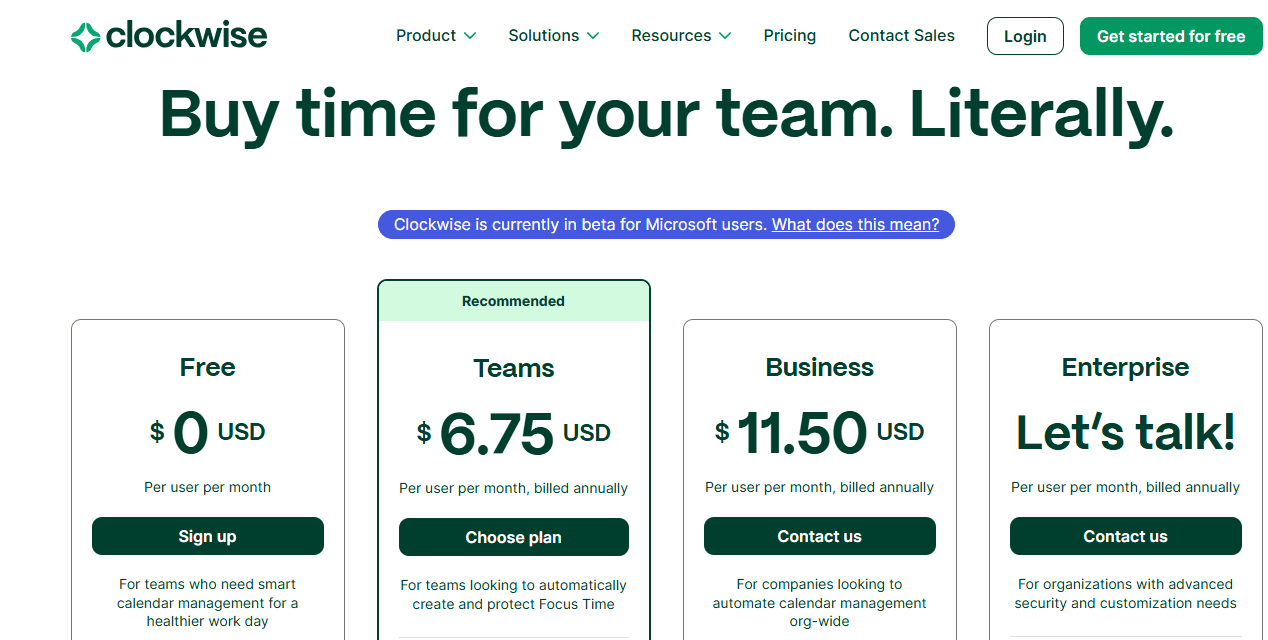
11.Forecast
When it comes to simplifying projects to easy and achievable tasks, Forecast is the best tool. They can do various tasks such as project creation, task management, project budgeting, reporting, invoicing, and resource allocations.
No matter the software you use, you can integrate Forecast with it to ensure easy management of your projects. With the tool's extensive features, teams can accurately Forecast projects. It can provide historical data and real-time insights that help make informed business decisions.
12.Wrike
If you love managing your projects on a spreadsheet, then Wrike is the best tool for you. Like spreadsheets, Wrike offers users the same flexibility with multiple columns that entail information on the tasks you want to keep track of. At various stages of your projects, this tool allows you to update your task status, such as the one in progress, canceled, on hold, or even completed.
Wrike offers users enticing features like Gant charts, time tracking, and custom dashboards. The tools understand your projects and automate tasks like creating tasks from other tools. Additionally, integrating with other tools is seamless, making it easy to operate multiple tools and functions simultaneously.
If you are running a small project, then the free version of Wrike suits you, as you can run unlimited projects. You can also opt for a paid plan for $10 per month with advanced features like AI features, unlimited tasks, and Gantt charts.
Tips for Choosing the Right AI Tools for Project Management
With the market saturated with AI tools for project management, choosing the right tool for your projects is hard. But these tips can help you select the perfect tools that meet your project's needs and goals.
-
Flexibility and Customizations
Before settling for a certain tool, you need to weigh if it offers customization options that you can use to tailor your specific project needs. The tool must provide custom project templates, task categories, priority, and workflows. -
AI Task Scheduling
Does the tool support AI for task scheduling? You need a tool that can understand your work patterns and adapt to them. It also needs to be able to prioritize and schedule tasks automatically based on importance, availability, and deadlines. -
Simple Interface
Some project management tools have complicated interfaces that make it hard for users to use the tool. A good tool must have a clean, organized, and simple-to-use interface, making it easy for project managers to navigate and use all its features effectively. -
Mobile Accessibility
Sometimes managing your tasks on the desktop can be challenging and limiting, as operating outside the office or traveling is hard. Choose a tool that has a mobile app or website that is mobile-friendly. Ensure it offers you every feature for managing tasks. -
Seamless Integrations
Managing projects might require various tools to ensure success. You need to select a tool that seamlessly integrates with your existing tech stack. Whether it’s your Gmail, calendar, or other productivity tool, you must connect them all to ensure the task management has a centralized hub. -
Budget
Before choosing a tool, you must set a budget for the project management tools you must spend. Choose a tool within your budget, and ensure it meets your requirements and preferences. Assess the benefits and efficiencies you will gain from using the tool. -
24/7 Customer Support
A good tool must offer you customer support. Also, it needs to provide training materials to familiarize yourself with the tool's features. With 24/7 customer support, you can get customer support for any issue you might need to resolve. -
Features and Capabilities
Select a tool with features and capabilities that fulfill your specific requirements. Ensure the tool has real-time progress tracking, collaborative features, risk management, and automated task management.
Cons of Using AI Tools for Project Management
Now, you have a list of AI tools you can use, the benefits of using these tools, and the tips for choosing the best tool. However, these tools also have cons you must explore before settling for them. Here are some major cons of using AI tools for project management
-
Data Privacy and Security Risks
AI tools require huge amounts of data, sometimes including sensitive and personal data. This raises suspicions about data privacy and security. With the recent increase in cybercrimes, the risk of unauthorized access and data breaches becomes a threat. This forces project managers to be cautious when using these tools and limit the information they share with the tools. -
Impersonal Communication
Even though AI tools are efficient, they lack human empathy and a personal touch. This mostly results in communication disconnect between team members and emotional and nuanced intelligence that plays a key role in ensuring you maintain the team morale and dynamics. -
Over-Reliance on Technology
AI tools for project management offer users convenience that can result in over-reliance and may reduce human judgment in managing projects. This dependency type results in the risk of eroding problem-solving and critical thinking among team members. Once you depend entirely on these tools, handling projects and issues becomes challenging without technological assistance.
Final Thoughts
AI simplifies project management tasks as the tool automates repetitive tasks, freeing project managers and the team. Today, incorporating these AI tools helps streamline your workflow, save time and cost, and provide real-time insights and risk mitigation. With AI, the automation opportunities are endless, whether smart calendar management or task management. These tools can be integrated with any tool to make the work easy for project managers. However, they also have some downsides, such as data privacy and security lists, over-reliance on technology, and impersonal communication. With the above list of best AI tools for project management, they can help you transform the project management sector and automate various tasks for you.
